1、MySQL数据库忘记密码
MySQL数据库忘记密码有多种处理方式、首选的处理方法就是通过配置 skip-grant-tables 来跳过权限认证、然后进入数据库更新密码即可。次选方案就是进行数据库初始化、但是数据库初始化之后数据和MySQL的配置信息会全部丢失(该方法谨慎使用)。
MySQL数据库密码更新有两种版本、这是因为在MySQL5.7.5之前和MySQL5.7.6以后的更新命令有所不同、如下:
# MySQL5.7.5以前的命令
update mysql.user set password=password("z0ukun@2018") where user="root" and host="localhost";
# MySQL5.7.6以后的命令
update mysql.user set authentication_string=password('z0ukun@2019') where user='root';
现在我们一起来看看详细过程如下。
1.1、MySQL5.7.5以前
# 跳过权限认证
[root@mysql-02 ~]# cat /etc/my.cnf
[mysqld]
basedir=/usr/local/mysql
datadir=/usr/local/mysql/data
skip-grant-tables
# 重启MySQL数据库
[root@mysql-02 ~]# systemctl restart mysqld
[root@mysql-02 ~]# mysql
Welcome to the MySQL monitor. Commands end with ; or \g.
Your MySQL connection id is 2
Server version: 5.6.51 MySQL Community Server (GPL)
Copyright (c) 2000, 2021, Oracle and/or its affiliates. All rights reserved.
Oracle is a registered trademark of Oracle Corporation and/or its
affiliates. Other names may be trademarks of their respective
owners.
Type 'help;' or '\h' for help. Type '\c' to clear the current input statement.
mysql> update mysql.user set password=password("z0ukun@2018") where user="root" and host="localhost";
Query OK, 1 row affected (0.00 sec)
Rows matched: 1 Changed: 1 Warnings: 0
mysql> flush privileges;
Query OK, 0 rows affected (0.00 sec)
mysql> \q
Bye
[root@mysql-02 ~]#
[root@mysql-02 ~]# mysql
ERROR 1045 (28000): Access denied for user 'root'@'localhost' (using password: NO)
[root@mysql-02 ~]# mysql -u root -p
Enter password:
ERROR 1045 (28000): Access denied for user 'root'@'localhost' (using password: YES)
[root@mysql-02 ~]# mysql -u root -p
Enter password:
Welcome to the MySQL monitor. Commands end with ; or \g.
Your MySQL connection id is 4
Server version: 5.6.51 MySQL Community Server (GPL)
Copyright (c) 2000, 2021, Oracle and/or its affiliates. All rights reserved.
Oracle is a registered trademark of Oracle Corporation and/or its
affiliates. Other names may be trademarks of their respective
owners.
Type 'help;' or '\h' for help. Type '\c' to clear the current input statement.
mysql> \q
Bye
[root@mysql-02 ~]#
1.2、MySQL5.7.6以后
# 跳过权限认证
[root@mysql-01 ~]# cat /etc/my.cnf
[mysqld]
basedir=/usr/local/mysql
datadir=/usr/local/mysql/data
skip-grant-tables
[root@mysql-01 ~]# systemctl restart mysqld
[root@mysql-01 ~]# mysql
Welcome to the MySQL monitor. Commands end with ; or \g.
Your MySQL connection id is 2
Server version: 5.7.33 Source distribution
Copyright (c) 2000, 2021, Oracle and/or its affiliates.
Oracle is a registered trademark of Oracle Corporation and/or its
affiliates. Other names may be trademarks of their respective
owners.
Type 'help;' or '\h' for help. Type '\c' to clear the current input statement.
# 查看用户及访问权限
mysql> select user,host,authentication_string from mysql.user;
+---------------+-----------+-------------------------------------------+
| user | host | authentication_string |
+---------------+-----------+-------------------------------------------+
| root | % | *0F165DBC5138762F91E03623B61D95A2E6B0EBD1 |
| mysql.session | localhost | *THISISNOTAVALIDPASSWORDTHATCANBEUSEDHERE |
| mysql.sys | localhost | *THISISNOTAVALIDPASSWORDTHATCANBEUSEDHERE |
+---------------+-----------+-------------------------------------------+
3 rows in set (0.01 sec)
# 更新密码
mysql> update mysql.user set authentication_string=password('z0ukun@2019') where user='root';
Query OK, 1 row affected, 1 warning (0.01 sec)
Rows matched: 1 Changed: 1 Warnings: 1
# 刷新权限
mysql> flush privileges;
Query OK, 0 rows affected (0.00 sec)
mysql> \q
Bye
[root@mysql-01 ~]#
[root@mysql-01 ~]# mysql -u root -p
Enter password:
Welcome to the MySQL monitor. Commands end with ; or \g.
Your MySQL connection id is 3
Server version: 5.7.33 Source distribution
Copyright (c) 2000, 2021, Oracle and/or its affiliates.
Oracle is a registered trademark of Oracle Corporation and/or its
affiliates. Other names may be trademarks of their respective
owners.
Type 'help;' or '\h' for help. Type '\c' to clear the current input statement.
mysql>
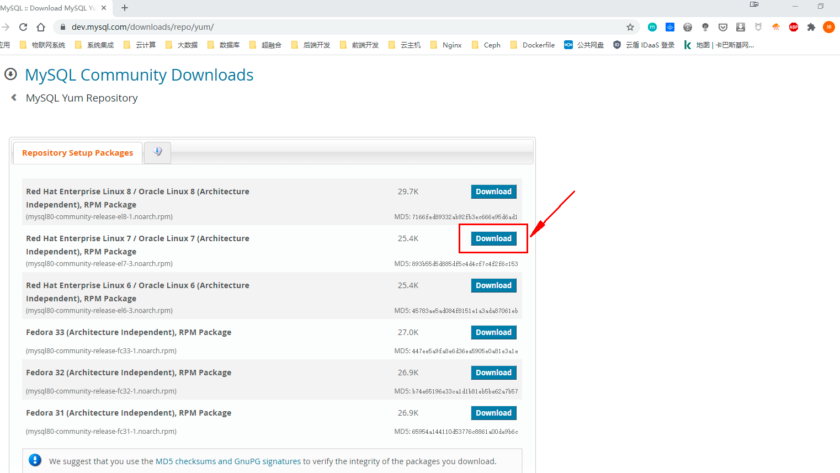

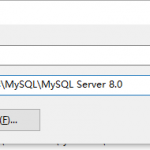
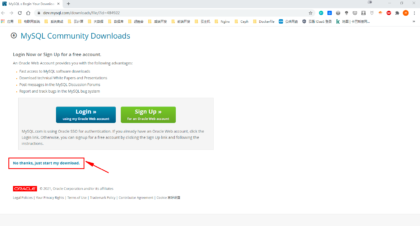
You actually make it seem really easy along with your
presentation but I to find this topic to be really something that I
believe I’d never understand. It seems too complex and extremely
broad for me. I’m taking a look forward in your next put
up, I’ll attempt to get the grasp of it!
It is truly a great and helpful piece of info. I’m glad that you just shared this useful info with us.
Please keep us informed like this. Thanks for sharing.
My relatives every time say that I am killing my time here at net,
however I know I am getting know-how daily by reading such good articles or reviews.
Hi, I read your blogs daily. Your writing style is awesome, keep doing what you’re doing!
Woah! I’m really loving the template/theme of this site. It’s simple, yet effective.
A lot of times it’s challenging to get that “perfect balance” between usability and visual appearance.
I must say you have done a very good job with this. Also, the blog loads very quick for me on Safari.
Exceptional Blog!
Thanks in favor of sharing such a good idea, paragraph
is nice, thats why i have read it entirely
Hello, Neat post. There is an issue with your web site in web explorer,
could check this? IE still is the marketplace leader and a
huge section of other folks will miss your magnificent writing due to this problem.
Hello there! I could have sworn I’ve been to this site before but after reading through some of the post I
realized it’s new to me. Anyways, I’m definitely glad
I found it and I’ll be book-marking and checking
back frequently!
What’s up, its good post concerning media print, we all know media is
a impressive source of facts.
Currently it appears like Expression Engine is the best blogging platform out
there right now. (from what I’ve read) Is that what you are
using on your blog?
Nice post. I was checking constantly this weblog and I am inspired!
Very helpful info particularly the remaining phase :
) I care for such information much. I used to be looking for this certain information for
a very lengthy time. Thanks and best of luck.
Awesome issues here. I’m very happy to look your post.
Thanks a lot and I am taking a look ahead to contact you.
Will you kindly drop me a e-mail?
Hi! I could have sworn I’ve visited this website before but after going through many of the posts I realized it’s new to me.
Anyways, I’m definitely delighted I stumbled upon it and
I’ll be book-marking it and checking back regularly!
It’s amazing designed for me to have a website, which is useful in favor of my knowledge.
thanks admin
Asking questions are actually pleasant thing if you are not
understanding something entirely, except this paragraph
offers fastidious understanding yet.
Everyone loves what you guys are usually up too.
This sort of clever work and coverage! Keep up the terrific works guys I’ve incorporated you
guys to our blogroll.
Hey There. I found your blog using msn. This is a very well written article.
I will make sure to bookmark it and come back to read more of your useful info.
Thanks for the post. I’ll definitely comeback.
I have read so many articles about the blogger lovers however this piece of writing is actually a good
paragraph, keep it up.
It’s enormous that you are getting thoughts from
this piece of writing as well as from our dialogue made at this place.
hey there and thank you for your information – I have
definitely picked up anything new from right here. I did
however expertise a few technical points using this site,
as I experienced to reload the website many times previous to I could get
it to load correctly. I had been wondering if your web hosting is OK?
Not that I am complaining, but slow loading instances times will
often affect your placement in google and can damage
your quality score if advertising and marketing with Adwords.
Anyway I am adding this RSS to my e-mail and can look out for
a lot more of your respective exciting content. Make sure you update this again soon.
Somebody essentially help to make severely posts I would state.
This is the very first time I frequented your web page and thus far?
I amazed with the analysis you made to make this actual post extraordinary.
Excellent activity!
We stumbled over here different web page and thought I should check things out.
I like what I see so i am just following you. Look forward to checking out your web
page again.
If you desire to improve your familiarity only keep visiting
this website and be updated with the latest news posted here.
Wow, fantastic blog structure! How long have you been running a blog for?
you made running a blog look easy. The overall look of your website is wonderful,
as smartly as the content!
This site was… how do I say it? Relevant!! Finally I have found something that helped me.
Many thanks!
Great website. A lot of useful information here.
I am sending it to some pals ans also sharing in delicious.
And obviously, thank you for your sweat!
Excellent way of explaining, and good piece of writing to get data concerning my presentation subject matter,
which i am going to deliver in institution of higher education.
It’s not my first time to go to see this web site, i am browsing this web site dailly
and obtain nice data from here everyday.
Greetings, I do believe your site may be having web browser compatibility issues.
When I look at your blog in Safari, it looks fine however when opening in Internet Explorer, it’s got some overlapping
issues. I merely wanted to provide you with a quick heads up!
Besides that, excellent blog!
Hello, I enjoy reading all of your article post. I wanted to write a
little comment to support you.
Greetings! Very useful advice in this particular post!
It’s the little changes that will make the largest changes.
Thanks for sharing!
Howdy! I simply want to offer you a huge thumbs up for the excellent information you’ve got here on this post.
I will be coming back to your blog for more soon.
Awesome! Its really awesome paragraph, I have got much clear idea regarding from this paragraph.
Do you mind if I quote a few of your posts as long as I provide credit and sources back to your website?
My blog site is in the exact same niche as yours and my users would definitely benefit from a lot of the information you present here.
Please let me know if this alright with you. Regards!
Good day! This is my first comment here
so I just wanted to give a quick shout out and say I really
enjoy reading your articles. Can you suggest any other blogs/websites/forums that deal with
the same subjects? Many thanks!
What i do not realize is if truth be told how you are now not really a lot more smartly-favored than you might be right now.
You are very intelligent. You know therefore significantly with regards
to this topic, produced me in my view imagine it from numerous various angles.
Its like women and men are not interested unless it’s something to do with Lady gaga!
Your own stuffs great. All the time handle it up!
Write more, thats all I have to say. Literally,
it seems as though you relied on the video to make your point.
You clearly know what youre talking about,
why throw away your intelligence on just posting videos to your
weblog when you could be giving us something informative to read?
We’re a group of volunteers and opening a new scheme in our community.
Your website offered us with valuable information to work on.
You’ve done a formidable job and our entire community will be thankful to you.
Unquestionably believe that which you stated.
Your favorite justification appeared to be on the internet the easiest thing to
be aware of. I say to you, I definitely get annoyed while people consider worries that they plainly don’t know about.
You managed to hit the nail upon the top and also defined out the whole thing
without having side effect , people could take a signal.
Will likely be back to get more. Thanks
Excellent blog here! Also your website loads up very fast!
What host are you the usage of? Can I get your associate hyperlink in your host?
I wish my site loaded up as fast as yours lol
Hello, Neat post. There’s a problem with your site in internet explorer, could check this?
IE nonetheless is the market leader and a good component of other people will pass over your wonderful writing because of this problem.
Hi! I just wanted to ask if you ever have any trouble with
hackers? My last blog (wordpress) was hacked and I ended up losing many months of hard work due
to no backup. Do you have any solutions to protect against hackers?
What’s Taking place i am new to this, I stumbled upon this I’ve discovered It absolutely useful and it has
helped me out loads. I am hoping to contribute & aid different users like its helped
me. Great job.
Hi! I just want to give you a huge thumbs up for your great info you have right here on this
post. I’ll be returning to your web site for more soon.
Your style is so unique compared to other folks I have read stuff from.
Thank you for posting when you’ve got the opportunity, Guess I’ll just bookmark this web site.
Because the admin of this web site is working, no question very rapidly it will be well-known, due to its feature contents.
I am regular visitor, how are you everybody? This paragraph posted at this
web page is truly good.
Pretty! This was an extremely wonderful post. Thanks for supplying this info.
Appreciation to my father who told me concerning this weblog, this webpage is in fact amazing.
Hi! I just wanted to ask if you ever have any trouble with hackers?
My last blog (wordpress) was hacked and I ended up losing months of hard work due to no data backup.
Do you have any solutions to stop hackers?
Hi there! I simply wish to offer you a big
thumbs up for the great info you have here on this post.
I am coming back to your web site for more soon.
I have read so many articles or reviews regarding the blogger lovers however this piece of
writing is really a fastidious article, keep it up.
Neat blog! Is your theme custom made or did you download it from somewhere?
A theme like yours with a few simple adjustements would really make my blog stand out.
Please let me know where you got your theme. Thanks
Heya i am for the primary time here. I came across this
board and I in finding It really useful & it helped me out a lot.
I hope to present one thing back and help others such as you
helped me.
Hi there, this weekend is good for me, because this point
in time i am reading this great educational paragraph here at
my home.
I loved as much as you’ll receive carried out right here.
The sketch is attractive, your authored material stylish.
nonetheless, you command get got an impatience over that you wish
be delivering the following. unwell unquestionably come more formerly again since
exactly the same nearly very often inside case you
shield this increase.
Wow, wonderful blog layout! How long have you been blogging for?
you make blogging look easy. The overall look of your site is magnificent, let
alone the content!
I’ve been exploring for a little for any high quality articles or
blog posts on this kind of house . Exploring in Yahoo I at last stumbled upon this
website. Reading this info So i am glad to exhibit that
I have a very just right uncanny feeling I discovered just what
I needed. I so much surely will make sure to do not fail to remember this website
and give it a glance regularly.
I’d like to thank you for the efforts you’ve put in writing this blog.
I am hoping to check out the same high-grade content by
you in the future as well. In fact, your creative
writing abilities has motivated me to get my own, personal site
now 😉
Hey there! Do you know if they make any plugins to assist with SEO?
I’m trying to get my blog to rank for some targeted keywords but I’m not seeing very good gains.
If you know of any please share. Cheers!
I really like it whenever people come together and share
views. Great site, stick with it!
Every weekend i used to pay a visit this website, because i wish for enjoyment, as this
this website conations truly nice funny data too.
I got this web site from my pal who shared with me concerning this web page
and at the moment this time I am visiting this web site and reading very informative posts at this time.
I could not resist commenting. Very well written!
Hello there, just became aware of your blog through Google,
and found that it’s truly informative. I am gonna watch out for
brussels. I will appreciate if you continue this in future.
A lot of people will be benefited from your writing.
Cheers!
Very good write-up. I definitely love this site.
Keep writing!
Simply wish to say your article is as surprising. The clarity in your post is simply cool and i could assume you’re an expert on this
subject. Fine with your permission allow me to grab your RSS feed to keep updated with forthcoming post.
Thanks a million and please carry on the enjoyable work.
Hi there, this weekend is nice in favor of me, as this occasion i am reading this
impressive informative article here at my home.
Hello, Neat post. There’s a problem with your website in internet explorer, might check this?
IE nonetheless is the marketplace leader and a good
component to folks will pass over your great writing
due to this problem.
Pretty! This was an incredibly wonderful article.
Many thanks for providing these details.
Wonderful website you have here but I was wondering if you knew of any community forums that cover the same topics talked about here?
I’d really like to be a part of group where I can get advice from other experienced people
that share the same interest. If you have any suggestions, please let me know.
Appreciate it!
It’s actually very difficult in this full of activity life
to listen news on Television, thus I only use world wide web for that purpose,
and take the most up-to-date information.
My brother recommended I would possibly like this website.
He was once entirely right. This submit actually made my
day. You can not imagine simply how a lot time I had spent for this info!
Thank you!
Very nice post. I just stumbled upon your blog and wished to say that I have really enjoyed browsing your blog posts.
In any case I will be subscribing to your feed and
I hope you write again soon!
I absolutely love your blog and find nearly all of your post’s to be just what I’m looking for.
Do you offer guest writers to write content for yourself?
I wouldn’t mind composing a post or elaborating on a number of the
subjects you write regarding here. Again, awesome site!
Unquestionably believe that which you stated. Your favorite reason seemed to be on the web the easiest thing
to be aware of. I say to you, I certainly get irked while people
think about worries that they just do not know about.
You managed to hit the nail upon the top as well as defined out the
whole thing without having side effect , people could take a signal.
Will likely be back to get more. Thanks
Way cool! Some extremely valid points! I appreciate you writing this
article and also the rest of the website is extremely good.
Hey! I know this is kinda off topic but I’d figured I’d ask.
Would you be interested in exchanging links or maybe guest authoring a
blog post or vice-versa? My website goes over a
lot of the same topics as yours and I believe we could greatly benefit
from each other. If you might be interested feel free to send
me an e-mail. I look forward to hearing from you!
Wonderful blog by the way!
It is not my first time to go to see this site, i am visiting this site dailly and
get fastidious data from here all the time.
Pretty great post. I simply stumbled upon your weblog and wanted to say
that I have really loved surfing around your weblog posts.
After all I will be subscribing in your rss feed and I hope you write again soon!
If some one desires expert view concerning blogging
after that i suggest him/her to go to see this webpage,
Keep up the pleasant job.
A person essentially help to make critically articles
I’d state. This is the very first time I frequented your web page and to this point?
I amazed with the research you made to create this actual submit incredible.
Wonderful activity!
My brother recommended I might like this blog. He was entirely right.
This post actually made my day. You can not imagine
simply how much time I had spent for this information! Thanks!
You can definitely see your skills in the article you write.
The sector hopes for more passionate writers
such as you who aren’t afraid to say how they believe.
At all times follow your heart.
Howdy! I could have sworn I’ve been to this site before but after going through many of the articles I realized it’s new to
me. Anyhow, I’m certainly delighted I came across it and I’ll be book-marking it and checking
back frequently!
For the reason that the admin of this website is working, no uncertainty
very quickly it will be renowned, due to its feature contents.
Hello there! I just wish to offer you a huge thumbs up for your great info you have here on this
post. I will be returning to your web site for more soon.
There’s definately a great deal to learn about this topic.
I really like all the points you’ve made.
Woah! I’m really enjoying the template/theme of this blog.
It’s simple, yet effective. A lot of times it’s very difficult to
get that “perfect balance” between superb usability and appearance.
I must say you have done a superb job with this. Additionally, the blog loads extremely fast for me
on Opera. Exceptional Blog!
Fabulous, what a web site it is! This weblog presents helpful facts to us, keep it
up.
Hi there! I know this is kinda off topic however , I’d figured I’d
ask. Would you be interested in exchanging links or maybe guest writing a blog article or vice-versa?
My website goes over a lot of the same subjects as yours and I think
we could greatly benefit from each other. If you are interested feel free to send me an email.
I look forward to hearing from you! Fantastic blog by the way!
Greetings from Carolina! I’m bored to death at work so I decided to check out your website on my iphone during lunch break.
I really like the knowledge you provide here and can’t wait to take a look when I get
home. I’m shocked at how fast your blog loaded on my mobile ..
I’m not even using WIFI, just 3G .. Anyhow, good blog!
I am not sure where you’re getting your information, but good topic.
I needs to spend some time learning more or understanding more.
Thanks for wonderful information I was looking for this info for my mission.
Simply want to say your article is as astounding.
The clarity in your post is simply cool and i could assume you’re an expert on this subject.
Well with your permission allow me to grab your RSS
feed to keep up to date with forthcoming post. Thanks a million and please carry on the gratifying
work.
Admiring the dedication you put into your website and in depth information you provide.
It’s awesome to come across a blog every once in a
while that isn’t the same unwanted rehashed information. Fantastic read!
I’ve bookmarked your site and I’m including your RSS feeds to my Google account.
Highly descriptive post, I enjoyed that a lot. Will there be a part 2?
I have learn a few just right stuff here. Certainly price bookmarking for
revisiting. I wonder how so much attempt you place to create this type of excellent informative web site.
You are so cool! I do not believe I have read something like this before.
So wonderful to discover somebody with original thoughts on this topic.
Really.. thank you for starting this up. This web site is something that is needed
on the internet, someone with some originality!
Why viewers still make use of to read news papers when in this technological globe all is presented on net?
My partner and I absolutely love your blog and find most of your post’s to
be exactly what I’m looking for. Do you offer guest writers to
write content for you personally? I wouldn’t mind producing a
post or elaborating on most of the subjects you write related
to here. Again, awesome web log!
I am truly thankful to the holder of this site who
has shared this fantastic piece of writing at at this time.
Asking questions are truly fastidious thing if you are not understanding something completely, except this post offers nice understanding
yet.
What’s up friends, pleasant article and fastidious urging commented here, I am
truly enjoying by these.
Nice blog here! Additionally your site a lot up very
fast! What web host are you the use of? Can I
am getting your affiliate link for your host?
I want my website loaded up as fast as yours
lol
you are in reality a just right webmaster. The website loading pace is amazing.
It sort of feels that you are doing any distinctive trick.
Furthermore, The contents are masterpiece. you have
done a wonderful process on this matter!
Hi there, this weekend is fastidious in support of me,
because this moment i am reading this impressive informative paragraph here at my residence.
Greetings! I know this is kinda off topic however I’d figured I’d ask.
Would you be interested in trading links or maybe guest writing a blog article or
vice-versa? My website discusses a lot of the same
topics as yours and I feel we could greatly benefit from each other.
If you happen to be interested feel free to
shoot me an email. I look forward to hearing from you!
Excellent blog by the way!
Excellent blog here! Additionally your website quite a
bit up fast! What host are you the use of? Can I am getting your affiliate
link in your host? I wish my web site loaded up as quickly as yours lol
Excellent way of explaining, and nice post to get information regarding my presentation focus,
which i am going to deliver in school.
It’s great that you are getting ideas from this paragraph as well as from our argument made at this time.
Good post. I learn something totally new and challenging on sites I
stumbleupon every day. It will always be helpful to read content from
other writers and use a little something from their web sites.
I visited various blogs however the audio feature for audio songs existing at this
web site is in fact fabulous.
Hello, this weekend is pleasant in favor of me, because this point in time i
am reading this impressive informative piece of writing here at my house.
Hi, the whole thing is going well here and ofcourse every one is sharing information, that’s really
fine, keep up writing.
It’s an remarkable post in support of all the web visitors; they will obtain benefit from it I am sure.
Hey there, I think your website might be having browser compatibility issues.
When I look at your blog site in Safari, it looks fine but when opening in Internet Explorer, it
has some overlapping. I just wanted to give you a
quick heads up! Other then that, fantastic blog!
I am not sure the place you’re getting your information, but
good topic. I must spend a while studying much more or
understanding more. Thank you for fantastic info I used to be
on the lookout for this info for my mission.
This site definitely has all the information I wanted concerning this
subject and didn’t know who to ask.
Thanks for finally writing about > MySQL数据库忘记密码 – 邹坤个人博客 < Liked it!
Pretty great post. I just stumbled upon your
weblog and wanted to say that I have truly loved
surfing around your blog posts. In any case I’ll be subscribing to your rss feed and
I am hoping you write again soon!
Hello! I’m at work browsing your blog from my new apple iphone!
Just wanted to say I love reading through your blog
and look forward to all your posts! Carry on the
excellent work!
Greetings! Very useful advice within this post!
It is the little changes that will make the largest changes.
Thanks for sharing!
Simply want to say your article is as astounding. The clarity in your
post is just excellent and i could assume you are an expert
on this subject. Well with your permission let me to grab
your feed to keep updated with forthcoming post. Thanks a
million and please keep up the enjoyable work.
Link exchange is nothing else except it is simply placing the other person’s webpage link
on your page at appropriate place and other person will also do similar in support of you.
Hello my loved one! I wish to say that this post
is amazing, nice written and come with approximately all important infos.
I would like to see extra posts like this .
Incredible! This blog looks just like my old one! It’s on a completely different subject but it has pretty much the same page layout and design. Outstanding choice of colors!
Wow that was unusual. I just wrote an very long comment but after I clicked submit my comment didn’t show up.
Grrrr… well I’m not writing all that over again. Anyhow,
just wanted to say wonderful blog!
Thank you for sharing your thoughts. I truly appreciate your efforts and I am waiting for
your further post thank you once again.
I read this piece of writing fully concerning the resemblance of
newest and preceding technologies, it’s amazing article.