前面我们在VMware vSphere虚拟化环境中部署了Oracle11G RAC、今天我们再一起来看看如何在VMware vSphere虚拟化环境中部署Oracle19C RAC。
1、基础环境
1.1、安装环境
宿主机操作系统:VMware vSphere 5.5
RAC节点操作系统:CentOS Linux release 7.6.1810 (Core)
Oracle DateBase Software:Oracle19C 19.3
Cluster Software:Oracle Grid Infrastructure 19C
共享存储:ASM
1.2、网络规划
| 网络配置 | 节点1 | 节点2 | 备注 |
|---|---|---|---|
| 主机名称 | oracle19crac01 | oracle19crac02 | |
| public ip | 172.16.200.21 | 172.16.200.22 | |
| private ip | 192.168.0.21 | 192.168.0.22 | |
| vip | 172.16.200.23 | 172.16.200.24 | |
| scan ip | 172.16.200.25 | 172.16.200.25 |
1.3、ASM 磁盘组规划
| ASM磁盘组 | 用途 | 磁盘名称 | 大小 | ASM冗余 |
|---|---|---|---|---|
| SYSDG | ORC Vote 19C Grid | SYSDG_01_5G,SYSDG_02_5G,SYSDG_03_5G | 5G+5G+5G | NORMAL |
| DATADG | 数据文件 | DATA_01_50G,DATA_02_50G | 50G+50G | EXTERNAL |
| FRADG | 闪回,归档,备份 | FRADG_01_10G,FRADG_02_10G | 10G+10G | EXTERNAL |
1.4、Oracle组件
| 组件名称 | Grid | Oracle |
|---|---|---|
| 所属用户 | grid | oracle |
| 所属辅助组 | asmadmin,asmdba,asmoper,dba grid | dba,asmdba,backupdba,dgdba,kmdba,racdba,oper oracle |
| 主目录 | /home/grid | /home/oracle |
| Oracle基础目录 | /u01/app/grid | /u01/app/oracle |
| Oracle主目录 | /u01/app/19.0.0/grid | /u01/app/oracle/product/19.0.0/dbhome_1 |
1.5、Oracle19C安装包
各位小伙伴可以自行登录Oracle官方网站自行下载最新的19C安装包:LINUX.X64_193000_db_home.zip 和 LINUX.X64_193000_grid_home.zip
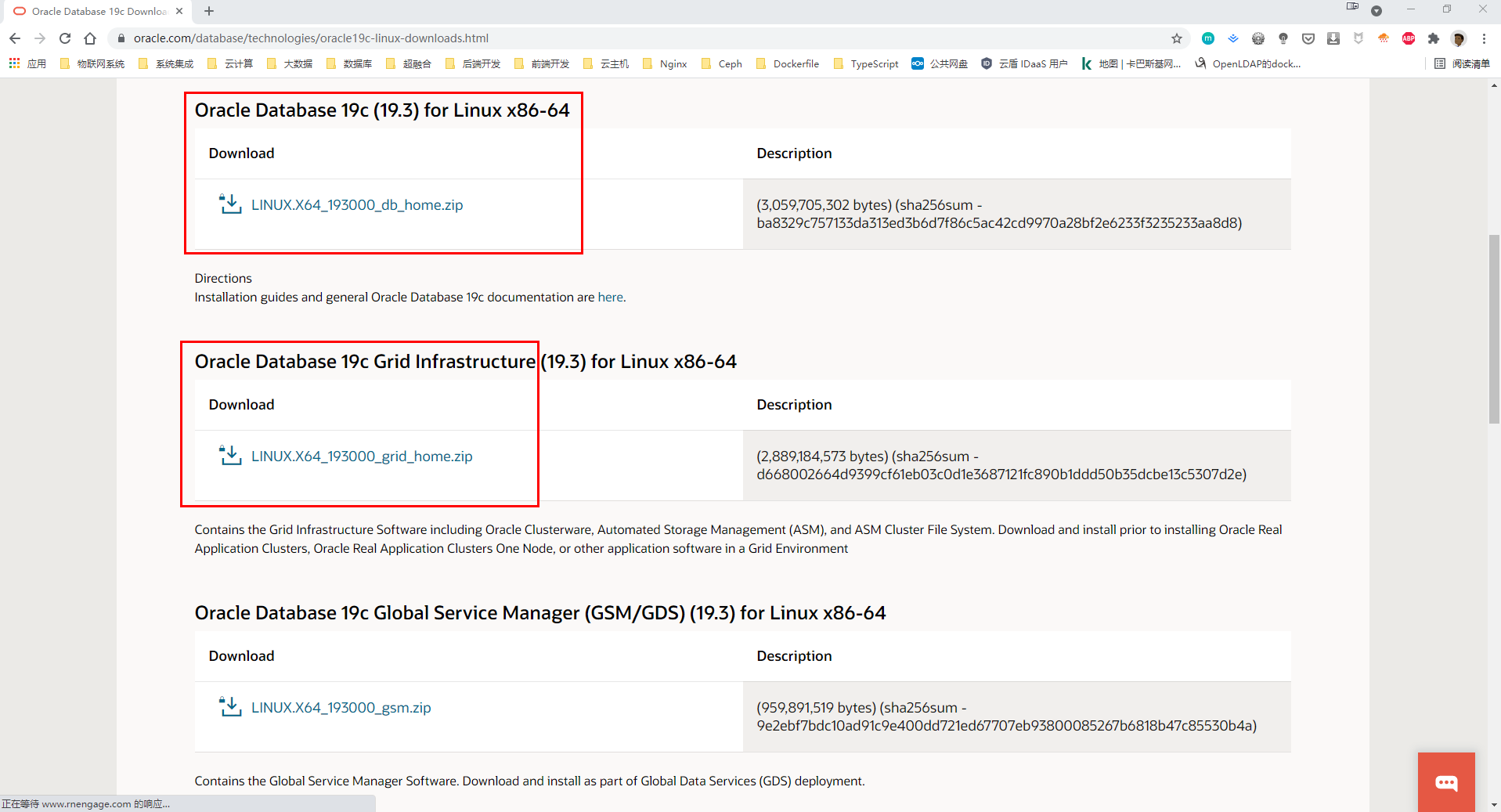
2、准备操作系统
注:创建虚拟机以及安装操作系统的过程这里就不再详细介绍了、请各位小伙伴自行百度。
2.1、配置主机名和hosts
# 可以将下面的节点名称替换为自己的主机名称
hostnamectl set-hostname oracle19crac01
hostnamectl set-hostname oracle19crac02
# 配置hosts文件
cat >> /etc/hosts <<EOF
# Public ip ens160
172.16.200.21 oracle19crac01
172.16.200.22 oracle19crac02
# Private ip ens192
192.168.0.21 oracle19crac01-priv
192.168.0.22 oracle19crac02-priv
# VIP ens160
172.16.200.23 oracle19crac01-vip
172.16.200.24 oracle19crac02-vip
# Scan ip ens160
172.16.200.25 oracle19crac-scan
EOF
注:这里我们没有配置DNS,如果 DNS 不支持主机名称解析,我们就需要在每台机器的 /etc/hosts 文件中添加主机名和 IP 的对应关系;然后退出,重新登录 root 账号,可以看到主机名生效;要特别强调一下,hostname尽量采用小写。
2.2、关闭防火墙
[root@oracle19crac01 ~]# systemctl stop firewalld && systemctl disable firewalld
[root@oracle19crac01 ~]# systemctl status firewalld
● firewalld.service - firewalld - dynamic firewall daemon
Loaded: loaded (/usr/lib/systemd/system/firewalld.service; disabled; vendor preset: enabled)
Active: inactive (dead)
Docs: man:firewalld(1)
[root@oracle19crac01 ~]#
2.3、关闭SELinux
cat << EOF > /etc/selinux/config
# This file controls the state of SELinux on the system.
# SELINUX= can take one of these three values:
# enforcing - SELinux security policy is enforced.
# permissive - SELinux prints warnings instead of enforcing.
# disabled - No SELinux policy is loaded.
SELINUX=disable
# SELINUXTYPE= can take one of three values:
# targeted - Targeted processes are protected,
# minimum - Modification of targeted policy. Only selected processes are protected.
# mls - Multi Level Security protection.
SELINUXTYPE=targeted
EOF
[root@oracle19crac01 ~]# setenforce 0
[root@oracle19crac01 ~]# cat /etc/selinux/config
# This file controls the state of SELinux on the system.
# SELINUX= can take one of these three values:
# enforcing - SELinux security policy is enforced.
# permissive - SELinux prints warnings instead of enforcing.
# disabled - No SELinux policy is loaded.
SELINUX=disable
# SELINUXTYPE= can take one of three values:
# targeted - Targeted processes are protected,
# minimum - Modification of targeted policy. Only selected processes are protected.
# mls - Multi Level Security protection.
SELINUXTYPE=targeted
[root@oracle19crac01 ~]#
2.4、安装依赖包
yum install -y binutils compat-libcap1 compat-libstdc++-33 compat-libstdc++-33.i686 gcc gcc-c++ glibc glibc.i686 glibc-devel glibc-devel.i686 ksh libgcc libgcc.i686 libstdc++ libstdc++.i686 libstdc++-devel libstdc++-devel.i686 libaio libaio.i686 libaio-devel libaio-devel.i686 libXext libXext.i686 libXtst libXtst.i686 libX11 libX11.i686 libXau libXau.i686 libxcb libxcb.i686 libXi libXi.i686 make sysstat unixODBC unixODBC-devel readline libtermcap-devel bc compat-libstdc++ elfutils-libelf elfutils-libelf-devel fontconfig-devel libXi libXtst libXrender libXrender-devel libgcc librdmacm-devel libstdc++ libstdc++-devel net-tools nfs-utils python python-configshell python-rtslib python-six targetcli smartmontools xorg-x11-xauth xterm unzip
注:rhel7还需单独安装一个独立包rpm -ivh compat-libstdc++-33-3.2.3-72.el7.x86_64.rpm
2.5、禁用NTP
注:这里我们是采用最小化的方式安装了CentOS7.6、安装的过程中默认没有安装NTP。
[root@oracle19crac01 ~]# systemctl stop chronyd.service
[root@oracle19crac01 ~]# systemctl disable chronyd.service
Removed symlink /etc/systemd/system/multi-user.target.wants/chronyd.service.
[root@oracle19crac01 ~]# rm -rf /etc/chrony.conf
[root@oracle19crac01 ~]# systemctl status ntpd
Unit ntpd.service could not be found.
[root@oracle19crac01 ~]# systemctl disable ntpd.service
Failed to execute operation: No such file or directory
[root@oracle19crac01 ~]# systemctl stop ntpd.service
Failed to stop ntpd.service: Unit ntpd.service not loaded.
[root@oracle19crac01 ~]# mv /etc/ntp.conf /etc/ntp.conf.bak
mv: cannot stat ‘/etc/ntp.conf’: No such file or directory
[root@oracle19crac01 ~]#
[root@oracle19crac01 ~]# timedatectl set-timezone Asia/Shanghai
[root@oracle19crac01 ~]# timedatectl list-timezones | grep Shanghai
Asia/Shanghai
[root@oracle19crac01 ~]#
2.6、配置本地Yum源(补充)
mkdir -p /mnt/cdrom
mount /dev/cdrom /mnt/cdrom
cd /etc/yum.repos.d/
rename .repo .repo.bak *
touch /etc/yum.repos.d/CentOS-Media.repo
cat <<EOF >/etc/yum.repos.d/CentOS-Media.repo
[local]
name=local
baseurl=file:///mnt/cdrom
gpgcheck=0
enabled=1
EOF
注:有需要的小伙伴可以自定添加本地Yum源安装相关依赖包。
2.7、添加shm
默认的Linux发行版中的内核配置都会开启tmpfs,映射到了/dev/下的shm目录。可以通过df 命令查看结果/dev/shm/是linux下一个非常有用的目录,因为这个目录不在硬盘上,而是在内存里。因此在linux下,就不需要大费周折去建ramdisk,直接使用/dev/shm/就可达到很好的优化效果。默认系统就会加载/dev/shm ,它就是所谓的tmpfs,有人说跟ramdisk(虚拟磁盘),但不一样。象虚拟磁盘一样,tmpfs 可以使用您的 RAM,但它也可以使用您的交换分区来存储。而且传统的虚拟磁盘是个块设备,并需要一个 mkfs 之类的命令才能真正地使用它,tmpfs 是一个文件系统,而不是块设备;您只是安装它,它就可以使用了。
[root@oracle19crac01 ~]# vi /etc/fstab
tmpfs /dev/shm tmpfs defaults,size=10g 0 0
# 添加完上面的命令之后执行mount -o remount /dev/shm
[root@oracle19crac01 ~]# mount -o remount /dev/shm
[root@oracle19crac01 ~]# df -h
Filesystem Size Used Avail Use% Mounted on
/dev/mapper/centos-root 44G 16G 29G 36% /
devtmpfs 3.9G 0 3.9G 0% /dev
tmpfs 10G 0 10G 0% /dev/shm
tmpfs 3.9G 8.9M 3.9G 1% /run
tmpfs 3.9G 0 3.9G 0% /sys/fs/cgroup
/dev/sda1 1014M 146M 869M 15% /boot
tmpfs 783M 0 783M 0% /run/user/0
[root@oracle19crac01 ~]#
3、配置CentOS系统
3.1、创建用户和组
groupadd -g 54321 oinstall
groupadd -g 54322 dba
groupadd -g 54323 oper
groupadd -g 54324 backupdba
groupadd -g 54325 dgdba
groupadd -g 54326 kmdba
groupadd -g 54327 asmdba
groupadd -g 54328 asmoper
groupadd -g 54329 asmadmin
groupadd -g 54330 racdba
useradd -u 54321 -g oinstall -G dba,asmdba,backupdba,dgdba,kmdba,racdba,oper oracle
useradd -u 54322 -g oinstall -G asmadmin,asmdba,asmoper,dba grid
# 配置oracle和grid的用户密码
[root@oracle19crac01 ~]# echo "oracle" | passwd --stdin oracle
Changing password for user oracle.
passwd: all authentication tokens updated successfully.
[root@oracle19crac01 ~]# echo "grid" | passwd --stdin grid
Changing password for user grid.
passwd: all authentication tokens updated successfully.
[root@oracle19crac01 ~]#
3.2、创建文件目录
mkdir -p /u01/app/19.0.0/grid
mkdir -p /u01/app/grid
mkdir -p /u01/app/oracle/product/19.0.0/dbhome_1
chown -R grid:oinstall /u01
chown -R oracle:oinstall /u01/app/oracle
chmod -R 775 /u01/
3.3、配置CentOS最大进程数
cat << EOF > /etc/security/limits.d/20-nproc.conf
# Default limit for number of user's processes to prevent
# accidental fork bombs.
# See rhbz #432903 for reasoning.
# * soft nproc 4096
root soft nproc unlimited
* - nproc 16384
EOF
3.4、限制用户进程数
cat >> /etc/security/limits.conf <<EOF
# ORACLE SETTING
grid soft nproc 16384
grid hard nproc 16384
grid soft nofile 1024
grid hard nofile 65536
grid soft stack 10240
grid hard stack 10240
oracle soft nproc 16384
oracle hard nproc 16384
oracle soft nofile 1024
oracle hard nofile 65536
oracle soft stack 10240
oracle hard stack 32768
oracle soft memlock 6291456
oracle hard memlock 6291456
EOF
# memlock 这个值应该比内存配置略小,也就是要配置的足够大。单位:k
# 4194304 表示4G 8388608表示8G
3.5、限制用户登录状态
cat >> /etc/pam.d/login <<EOF
# ORACLE SETTING
session required pam_limits.so
EOF
3.6、修改内核参数
cat >> /etc/sysctl.conf <<EOF
#### fs setting
fs.aio-max-nr = 4194304
fs.file-max = 6815744
#### kernel setting kernel.shmall和kernel.shmmax设置过大会导致dbca时报错,两个节点实例不能启动,如果出现相同问题,请按照官网要求对这两个参数进行设置
## 是全部允许使用的共享内存大小 可以设置shmmax/4096
kernel.shmall = 1415577
## 是单个段允许使用的大小,可以设置内存的90%,例如6G内存设置为
## 6*1024*1024*1024*90%
kernel.shmmax = 5798205849
kernel.shmmni = 4096
kernel.sem = 250 32000 100 128
kernel.panic_on_oops = 1
kernel.panic = 10
#### Net Setting
net.ipv4.ip_local_port_range = 9000 65500
net.core.rmem_default = 262144
net.core.rmem_max = 4194304
net.core.wmem_default = 262144
net.core.wmem_max = 4194304
## TCP Cache Setting
net.ipv4.tcp_moderate_rcvbuf=1
net.ipv4.tcp_rmem = 4096 87380 4194304
net.ipv4.tcp_wmem = 4096 16384 4194304
### 把eth2,eth1,eth0设置为本机对应的网卡,如果两个网卡只设置eth0,eth1
net.ipv4.conf.ens160.rp_filter = 2
net.ipv4.conf.ens192.rp_filter = 2
#### Memory Setting
vm.vfs_cache_pressure=200
vm.swappiness=10
vm.min_free_kbytes=102400
## 生产环境虚拟机建议关闭大页设置,不然会报系统资源不足,连接不上数据库,此处我并没有设置此参数
# vm.nr_hugepages=10
EOF
# 执行下面的语句生效
/sbin/sysctl -p
3.7、禁用avahi-daemon
注:最小化安装没有此服务。
systemctl disable avahi-daemon.socket && systemctl disable avahi-daemon.service
ps -ef | grep avahi-daemon
kill -9 pid avahi-daemon
3.8、禁用动态配置协议
cat >> /etc/sysconfig/network <<EOF
NOZEROCONF=yes
EOF
注:ZEROCONF又被叫做 IPv4 Link-Local (IPv4LL)和 Automatic Private IP Addressing (APIPA)。它是一个动态配置协议,系统可以通过它来连接到网络。很多Linux发行版都默认安装该服务,当系统无法连接DHCP server的时候,就会尝试通过ZEROCONF来获取IP。我们可以通过添加NOZEROCONF=yes参数来禁用它。
3.9、配置grid用户环境变量
cat >>/home/grid/.bash_profile <<EOF
EDITOR=vi
export EDITOR
export PS1=\`whoami\`@\`hostname\`\['\$ORACLE_SID'\]'\$PWD\$'
# 节点二请修改为+ASM2
ORACLE_SID=+ASM1
export ORACLE_SID
ORACLE_BASE=/u01/app/grid
export ORACLE_BASE
ORACLE_HOME=/u01/app/19.0.0/grid
export ORACLE_HOME
ORACLE_PATH=/u01/app/oracle/common/oracle/sql
export ORACLE_PATH
ORACLE_TERM=xterm
export ORACLE_TERM
NLS_DATE_FORMAT="DD-MON-YYYY HH24:MI:SS"
export NLS_DATE_FORMAT
export NLS_LANG=AMERICAN_AMERICA.zhs16gbk
TNS_ADMIN=\$ORACLE_HOME/network/admin
export TNS_ADMIN
ORA_NLS11=\$ORACLE_HOME/nls/data
export ORA_NLS11
PATH=.:\${JAVA_HOME}/bin:\${PATH}:\$HOME/bin:\$ORACLE_HOME/bin:\$ORACLE_HOME/OPatch
PATH=\${PATH}:/usr/bin:/bin:/usr/bin/X11:/usr/local/bin
PATH=\${PATH}:/u01/app/common/oracle/bin
export PATH
LD_LIBRARY_PATH=\$ORACLE_HOME/lib
LD_LIBRARY_PATH=\${LD_LIBRARY_PATH}:\$ORACLE_HOME/oracm/lib
LD_LIBRARY_PATH=\${LD_LIBRARY_PATH}:/lib:/usr/lib:/usr/local/lib
export LD_LIBRARY_PATH
CALSSPATH=\$ORACLE_HOME/JRE
CALSSPATH=\${CALSSPATH}:\$ORACLE_HOME/jlib
CALSSPATH=\${CALSSPATH}:\$ORACLE_HOME/rdbms/jlib
CALSSPATH=\${CALSSPATH}:\$ORACLE_HOME/network/jlib
export CLASSPATH
THREADS_FLAG=native;export THREADS_FLAG
export TEMP=/tmp
export TMPDIR=/tmp
umask 022
echo ' '
echo '\$ORACLE_SID: '\$ORACLE_SID
echo '\$ORACLE_HOME: '\$ORACLE_HOME
echo ' '
EOF
3.10、配置oracle用户环境变量
cat >>/home/oracle/.bash_profile <<EOF
EDITOR=vi
export EDITOR
export PS1=\`whoami\`@\`hostname\`\['\$ORACLE_SID'\]'\$PWD\$'
# 节点二修改为racdb2
ORACLE_SID=racdb1
export ORACLE_SID
ORACLE_UNQNAME=racdb
export ORACLE_UNQNAME
JAVA_HOME=/usr/local/java
export JAVA_HOME
ORACLE_BASE=/u01/app/oracle
export ORACLE_BASE
ORACLE_HOME=\$ORACLE_BASE/product/19.0.0/dbhome_1
export ORACLE_HOME
ORACLE_PATH=/u01/app/commom/oracle/sql
export ORACLE_PATH
ORACLE_TERM=xterm
export ORACLE_TERM
NLS_DATE_FORMAT="DD-MON-YYYY HH24:MI:SS"
export NLS_DATE_FORMAT
TNS_ADMIN=\$ORACLE_HOME/network/admin
export TNS_ADMIN
ORA_NLS11=\$ORACLE_HOME/nls/data
export ORA_NLS11
PATH=.:\${JAVA_HOME}/bin:\${PATH}:\$HOME/bin:\$ORACLE_HOME/bin:\$ORACLE_HOME/OPatch
PATH=\${PATH}:/usr/bin:/bin:/usr/bin/X11:/usr/local/bin
PATH=\${PATH}:/u01/app/common/oracle/bin
export PATH
LD_LIBRARY_PATH=\$ORACLE_HOME/lib
LD_LIBRARY_PATH=\${LD_LIBRARY_PATH}:\$ORACLE_HOME/oracm/lib
LD_LIBRARY_PATH=\${LD_LIBRARY_PATH}:/lib:/usr/lib:/usr/local/lib
export LD_LIBRARY_PATH
CALSSPATH=\$ORACLE_HOME/JRE
CALSSPATH=\${CALSSPATH}:\$ORACLE_HOME/jlib
CALSSPATH=\${CALSSPATH}:\$ORACLE_HOME/rdbms/jlib
CALSSPATH=\${CALSSPATH}:\$ORACLE_HOME/network/jlib
export CLASSPATH
THREADS_FLAG=native;export THREADS_FLAG
export TEMP=/tmp
export TMPDIR=/tmp
umask 022
export ORACLE_OWNER=oracle
export NLS_LANG=AMERICAN_AMERICA.zhs16gbk
echo ' '
echo '\$ORACLE_SID: '\$ORACLE_SID
echo '\$ORACLE_HOME: '\$ORACLE_HOME
echo ' '
EOF
3.11、配置root用户环境变量
注:加入grid用户$ORACLE_HOME
cat << EOF > ~/.bash_profile
# .bash_profile
# Get the aliases and functions
if [ -f ~/.bashrc ]; then
. ~/.bashrc
fi
# User specific environment and startup programs
PATH=$PATH:$HOME/bin
export ORACLE_HOME=/u01/app/19.0.0/grid
PATH=$PATH:$HOME/bin:$ORACLE_HOME/bin
export PATH
EOF
3.12、禁用透明大页
在 Linux 中大页分为两种: Huge pages ( 标准大页 ) 和 Transparent Huge pages( 透明大页 ) 。内存是以块即页的方式进行管理的,当前大部分系统默认的页大小为 4096 bytes 即 4K 。 1MB 内存等于 256 页; 1GB 内存等于 256000 页。CPU 拥有内置的内存管理单元,包含这些页面的列表,每个页面通过页表条目引用。当内存越来越大的时候, CPU 需要管理这些内存页的成本也就越高,这样会对操作系统的性能产生影响。
Huge Pages:Huge pages 是从 Linux Kernel 2.6 后被引入的,目的是通过使用大页内存来取代传统的 4kb 内存页面, 以适应越来越大的系统内存,让操作系统可以支持现代硬件架构的大页面容量功能。Huge pages 有两种格式大小: 2MB 和 1GB , 2MB 页块大小适合用于 GB 大小的内存, 1GB 页块大小适合用于 TB 级别的内存; 2MB 是默认的页大小。
Transparent Huge Pages:Transparent Huge Pages 缩写 THP ,这个是 RHEL 6 开始引入的一个功能,在 Linux6 上透明大页是默认启用的。由于 Huge pages 很难手动管理,而且通常需要对代码进行重大的更改才能有效的使用,因此 RHEL 6 开始引入了 Transparent Huge Pages ( THP ), THP 是一个抽象层,能够自动创建、管理和使用传统大页。THP 为系统管理员和开发人员减少了很多使用传统大页的复杂性 , 因为 THP 的目标是改进性能 , 因此其它开发人员 ( 来自社区和红帽 ) 已在各种系统、配置、应用程序和负载中对 THP 进行了测试和优化。这样可让 THP 的默认设置改进大多数系统配置性能。但是 , 不建议对数据库工作负载使用 THP 。
这两者最大的区别在于 : 标准大页管理是预分配的方式,而透明大页管理则是动态分配的方式。
[root@oracle19crac01 ~]# echo never > /sys/kernel/mm/transparent_hugepage/enabled
[root@oracle19crac01 ~]# echo never > /sys/kernel/mm/transparent_hugepage/defrag
[root@oracle19crac01 ~]# cat /sys/kernel/mm/transparent_hugepage/defrag
always madvise [never]
[root@oracle19crac01 ~]# cat /sys/kernel/mm/transparent_hugepage/enabled
always madvise [never]
[root@oracle19crac01 ~]#
# 验证
[root@oracle19crac01 ~]# grep Huge /proc/meminfo
AnonHugePages: 8192 kB
HugePages_Total: 0
HugePages_Free: 0
HugePages_Rsvd: 0
HugePages_Surp: 0
Hugepagesize: 2048 kB
[root@oracle19crac01 ~]#
# 注:HugePages_Total:显示0 表示设置成功
# 如果不成功可以重启、重启之后还是不行可以继续执行下面的命令来禁用透明大页
[root@oracle19crac01 ~]# echo 'echo never > /sys/kernel/mm/transparent_hugepage/defrag' >> /etc/rc.d/rc.local
[root@oracle19crac01 ~]# echo 'echo never > /sys/kernel/mm/transparent_hugepage/enabled' >> /etc/rc.d/rc.local
[root@oracle19crac01 ~]# grep Huge /proc/meminfo
AnonHugePages: 8192 kB
HugePages_Total: 0
HugePages_Free: 0
HugePages_Rsvd: 0
HugePages_Surp: 0
Hugepagesize: 2048 kB
[root@oracle19crac01 ~]#
3.13、关闭THP及NUMA
对于数据库应用,不推荐使用 THP;主要的原因是这类数据库大部分访问内存的方式是分散的,并不是访问连续的页面,而这样的访问模式,就会造成内存的碎片化。访问的page 不也不是大量连续性的,并且在不启用THP 时申请4KB的内存时。LINUX会分配相应的内存给应用,但如果是在系统级别启用了THP,则类似数据库申请内存时,即使申请的值是4KB。但分配是会以大于4KB例如 2MB 来进行分配,这样数据库申请使用内存的方式也会出现问题和相关的损耗。
cat << EOF > /etc/selinux/config
GRUB_TIMEOUT=5
GRUB_DISTRIBUTOR="$(sed 's, release .*$,,g' /etc/system-release)"
GRUB_DEFAULT=saved
GRUB_DISABLE_SUBMENU=true
GRUB_TERMINAL_OUTPUT="console"
GRUB_CMDLINE_LINUX="rd.lvm.lv=rhel/root rd.lvm.lv=rhel/swap biosdevname=0 net.ifnames=0 rhgb quiet transparent_hugepage=never numa=off"
GRUB_DISABLE_RECOVERY="true"
EOF
4、添加共享存储
这里我们使用下面的命令分别创建共享磁盘如下:
# 通过SSH命登录到vSphere主机上、用下面的命令创建共享磁盘
vmkfstools -c 5120m -a lsilogic -d eagerzeroedthick /vmfs/volumes/55daf3f3-76fc5ed1-2985-7ca23e8d333c/ShareDisk/SYSDG_01_5G.vmdk
vmkfstools -c 5120m -a lsilogic -d eagerzeroedthick /vmfs/volumes/55daf3f3-76fc5ed1-2985-7ca23e8d333c/ShareDisk/SYSDG_02_5G.vmdk
vmkfstools -c 5120m -a lsilogic -d eagerzeroedthick /vmfs/volumes/55daf3f3-76fc5ed1-2985-7ca23e8d333c/ShareDisk/SYSDG_03_5G.vmdk
vmkfstools -c 51200m -a lsilogic -d eagerzeroedthick /vmfs/volumes/55daf3f3-76fc5ed1-2985-7ca23e8d333c/ShareDisk/DATA_01_50G.vmdk
vmkfstools -c 51200m -a lsilogic -d eagerzeroedthick /vmfs/volumes/55daf3f3-76fc5ed1-2985-7ca23e8d333c/ShareDisk/DATA_02_50G.vmdk
vmkfstools -c 10240m -a lsilogic -d eagerzeroedthick /vmfs/volumes/55daf3f3-76fc5ed1-2985-7ca23e8d333c/ShareDisk/FRADG_01_10G.vmdk
vmkfstools -c 10240m -a lsilogic -d eagerzeroedthick /vmfs/volumes/55daf3f3-76fc5ed1-2985-7ca23e8d333c/ShareDisk/FRADG_02_10G.vmdk
磁盘创建完成之后我们添加到两台主机上(这里有必要说明一下新添加的SCSI控制器1–SCSI总线共享必须选择为虚拟或者物理模式,不然主机会启动失败):
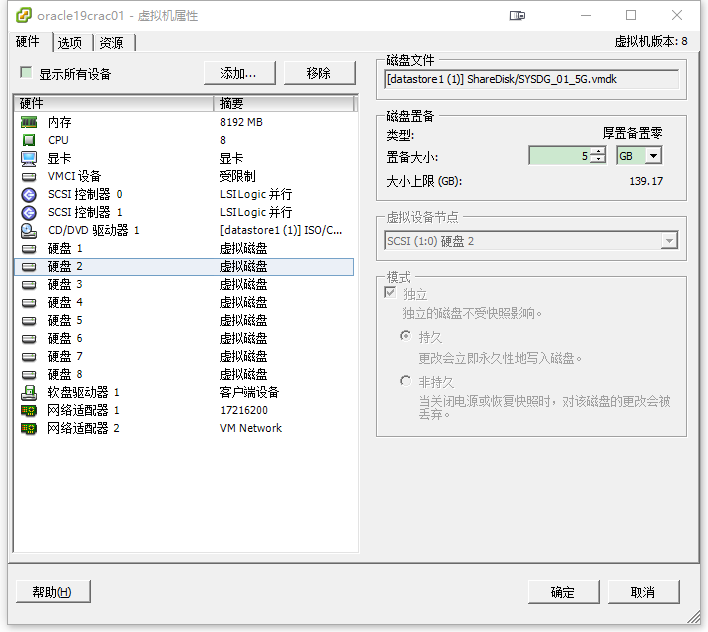
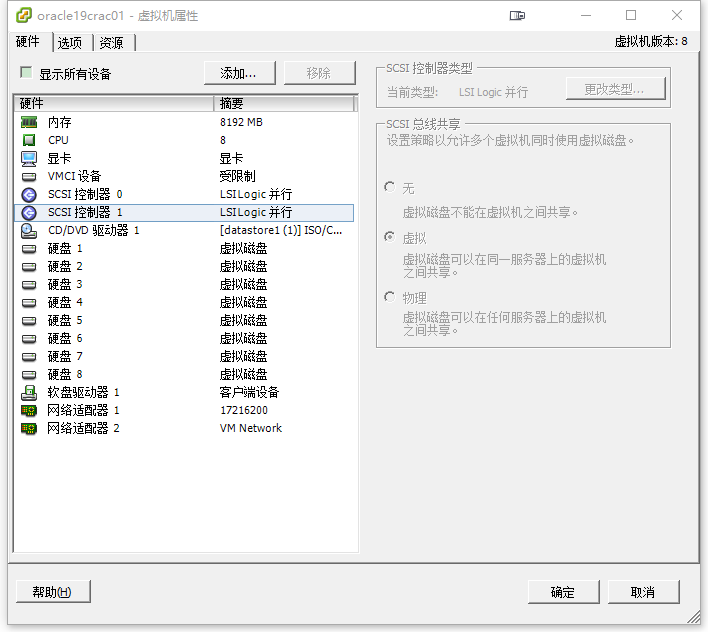
4.1、初始化磁盘
[root@oracle19crac01 ~]# lsblk
NAME MAJ:MIN RM SIZE RO TYPE MOUNTPOINT
fd0 2:0 1 4K 0 disk
sda 8:0 0 50G 0 disk
├─sda1 8:1 0 1G 0 part /boot
└─sda2 8:2 0 49G 0 part
├─centos-root 253:0 0 44G 0 lvm /
└─centos-swap 253:1 0 5G 0 lvm [SWAP]
sdb 8:16 0 5G 0 disk
sdc 8:32 0 5G 0 disk
sdd 8:48 0 5G 0 disk
sde 8:64 0 10G 0 disk
sdf 8:80 0 10G 0 disk
sdg 8:96 0 50G 0 disk
sdh 8:112 0 50G 0 disk
sr0 11:0 1 4.3G 0 rom
[root@oracle19crac01 ~]#
# 执行下面的命令进行磁盘初始化(两个节点都要执行)
echo -e "n\np\n1\n\n\nw" | fdisk /dev/sdb
echo -e "n\np\n1\n\n\nw" | fdisk /dev/sdc
echo -e "n\np\n1\n\n\nw" | fdisk /dev/sdd
echo -e "n\np\n1\n\n\nw" | fdisk /dev/sde
echo -e "n\np\n1\n\n\nw" | fdisk /dev/sdf
echo -e "n\np\n1\n\n\nw" | fdisk /dev/sdg
echo -e "n\np\n1\n\n\nw" | fdisk /dev/sdh
[root@oracle19crac01 ~]# lsblk
NAME MAJ:MIN RM SIZE RO TYPE MOUNTPOINT
fd0 2:0 1 4K 0 disk
sda 8:0 0 50G 0 disk
├─sda1 8:1 0 1G 0 part /boot
└─sda2 8:2 0 49G 0 part
├─centos-root 253:0 0 44G 0 lvm /
└─centos-swap 253:1 0 5G 0 lvm [SWAP]
sdb 8:16 0 5G 0 disk
└─sdb1 8:17 0 5G 0 part
sdc 8:32 0 5G 0 disk
└─sdc1 8:33 0 5G 0 part
sdd 8:48 0 5G 0 disk
└─sdd1 8:49 0 5G 0 part
sde 8:64 0 10G 0 disk
└─sde1 8:65 0 10G 0 part
sdf 8:80 0 10G 0 disk
└─sdf1 8:81 0 10G 0 part
sdg 8:96 0 50G 0 disk
└─sdg1 8:97 0 50G 0 part
sdh 8:112 0 50G 0 disk
└─sdh1 8:113 0 50G 0 part
sr0 11:0 1 4.3G 0 rom
[root@oracle19crac01 ~]#
[root@oracle19crac02 ~]# lsblk
NAME MAJ:MIN RM SIZE RO TYPE MOUNTPOINT
fd0 2:0 1 4K 0 disk
sda 8:0 0 50G 0 disk
├─sda1 8:1 0 1G 0 part /boot
└─sda2 8:2 0 49G 0 part
├─centos-root 253:0 0 44G 0 lvm /
└─centos-swap 253:1 0 5G 0 lvm [SWAP]
sdb 8:16 0 5G 0 disk
└─sdb1 8:17 0 5G 0 part
sdc 8:32 0 5G 0 disk
└─sdc1 8:33 0 5G 0 part
sdd 8:48 0 5G 0 disk
└─sdd1 8:49 0 5G 0 part
sde 8:64 0 10G 0 disk
└─sde1 8:65 0 10G 0 part
sdf 8:80 0 10G 0 disk
└─sdf1 8:81 0 10G 0 part
sdg 8:96 0 50G 0 disk
└─sdg1 8:97 0 50G 0 part
sdh 8:112 0 50G 0 disk
└─sdh1 8:113 0 50G 0 part
sr0 11:0 1 4.3G 0 rom
[root@oracle19crac02 ~]#
4.2、配置udev映射
这里我们通过udev来映射生成rules文件(主要是为了获取UUID):
cat << EOF > /etc/selinux/config
/etc/scsi_id.config
EOF
for i in b c d e f g h;
do
echo "KERNEL==\"sd?1\", SUBSYSTEM==\"block\", PROGRAM==\"/usr/lib/udev/scsi_id --whitelisted --replace-whitespace --device=/dev/\$parent\", RESULT==\"`/usr/lib/udev/scsi_id -g -u -d /dev/sd$i`\",SYMLINK+=\"asmdisks/asmdisk0$i\",OWNER=\"grid\", GROUP=\"asmadmin\", MODE=\"0660\"" >>/etc/udev/rules.d/99-oracle-asmdevices.rules
done
# 生成完的内容如下、这里我们需要根据磁盘数量来修改 for i in b c d e f g h;
[root@oracle19crac01 ~]# for i in b c d e f g h;
> do
> echo "KERNEL==\"sd?1\", SUBSYSTEM==\"block\", PROGRAM==\"/usr/lib/udev/scsi_id --whitelisted --replace-whitespace --device=/dev/\$parent\", RESULT==\"`/usr/lib/udev/scsi_id -g -u -d /dev/sd$i`\",SYMLINK+=\"asmdisks/asmdisk0$i\",OWNER=\"grid\", GROUP=\"asmadmin\", MODE=\"0660\"" >>/etc/udev/rules.d/99-oracle-asmdevices.rules
> done
[root@oracle19crac01 ~]# cat /etc/udev/rules.d/99-oracle-asmdevices.rules
KERNEL=="sd?1", SUBSYSTEM=="block", PROGRAM=="/usr/lib/udev/scsi_id --whitelisted --replace-whitespace --device=/dev/$parent", RESULT=="36000c29b358c641dccecac78d76a7cc3",SYMLINK+="asmdisks/asmdisk0b",OWNER="grid", GROUP="asmadmin", MODE="0660"
KERNEL=="sd?1", SUBSYSTEM=="block", PROGRAM=="/usr/lib/udev/scsi_id --whitelisted --replace-whitespace --device=/dev/$parent", RESULT=="36000c299de58ff92c58a1047b7e1c49b",SYMLINK+="asmdisks/asmdisk0c",OWNER="grid", GROUP="asmadmin", MODE="0660"
KERNEL=="sd?1", SUBSYSTEM=="block", PROGRAM=="/usr/lib/udev/scsi_id --whitelisted --replace-whitespace --device=/dev/$parent", RESULT=="36000c2987363035f65954335ae2f037d",SYMLINK+="asmdisks/asmdisk0d",OWNER="grid", GROUP="asmadmin", MODE="0660"
KERNEL=="sd?1", SUBSYSTEM=="block", PROGRAM=="/usr/lib/udev/scsi_id --whitelisted --replace-whitespace --device=/dev/$parent", RESULT=="36000c297710422f6013910b628c58aba",SYMLINK+="asmdisks/asmdisk0e",OWNER="grid", GROUP="asmadmin", MODE="0660"
KERNEL=="sd?1", SUBSYSTEM=="block", PROGRAM=="/usr/lib/udev/scsi_id --whitelisted --replace-whitespace --device=/dev/$parent", RESULT=="36000c29b4ae1e4707b81900e25e1d64f",SYMLINK+="asmdisks/asmdisk0f",OWNER="grid", GROUP="asmadmin", MODE="0660"
KERNEL=="sd?1", SUBSYSTEM=="block", PROGRAM=="/usr/lib/udev/scsi_id --whitelisted --replace-whitespace --device=/dev/$parent", RESULT=="36000c29fc7b65aefc43cc68564abd510",SYMLINK+="asmdisks/asmdisk0g",OWNER="grid", GROUP="asmadmin", MODE="0660"
KERNEL=="sd?1", SUBSYSTEM=="block", PROGRAM=="/usr/lib/udev/scsi_id --whitelisted --replace-whitespace --device=/dev/$parent", RESULT=="36000c29d76892df9eed271b8e09ff7ee",SYMLINK+="asmdisks/asmdisk0h",OWNER="grid", GROUP="asmadmin", MODE="0660"
[root@oracle19crac01 ~]#
4.3、读取分区信息
使用fdisk工具只是将分区信息写到磁盘,如果需要mkfs磁盘分区则需要重启系统;而使用partprobe则可以使kernel重新读取分区 信息,从而避免重启系统。
/sbin/partprobe /dev/sdb1
/sbin/partprobe /dev/sdc1
/sbin/partprobe /dev/sdd1
/sbin/partprobe /dev/sde1
/sbin/partprobe /dev/sdf1
/sbin/partprobe /dev/sdg1
/sbin/partprobe /dev/sdh1
4.4、启用udev并查看udev映射磁盘
[root@oracle19crac01 ~]# /sbin/udevadm trigger --type=devices --action=change
[root@oracle19crac01 ~]# ls -alrth /dev/asmdisks/*
lrwxrwxrwx. 1 root root 7 Jul 13 21:22 /dev/asmdisks/asmdisk0e -> ../sde1
lrwxrwxrwx. 1 root root 7 Jul 13 21:22 /dev/asmdisks/asmdisk0c -> ../sdc1
lrwxrwxrwx. 1 root root 7 Jul 13 21:22 /dev/asmdisks/asmdisk0f -> ../sdf1
lrwxrwxrwx. 1 root root 7 Jul 13 21:22 /dev/asmdisks/asmdisk0d -> ../sdd1
lrwxrwxrwx. 1 root root 7 Jul 13 21:22 /dev/asmdisks/asmdisk0h -> ../sdh1
lrwxrwxrwx. 1 root root 7 Jul 13 21:22 /dev/asmdisks/asmdisk0b -> ../sdb1
lrwxrwxrwx. 1 root root 7 Jul 13 21:22 /dev/asmdisks/asmdisk0g -> ../sdg1
[root@oracle19crac01 ~]#
[root@oracle19crac02 ~]# /sbin/udevadm trigger --type=devices --action=change
[root@oracle19crac02 ~]# ls -alrth /dev/asmdisks/*
lrwxrwxrwx. 1 root root 7 Jul 13 21:22 /dev/asmdisks/asmdisk0b -> ../sdb1
lrwxrwxrwx. 1 root root 7 Jul 13 21:22 /dev/asmdisks/asmdisk0f -> ../sdf1
lrwxrwxrwx. 1 root root 7 Jul 13 21:22 /dev/asmdisks/asmdisk0g -> ../sdg1
lrwxrwxrwx. 1 root root 7 Jul 13 21:22 /dev/asmdisks/asmdisk0e -> ../sde1
lrwxrwxrwx. 1 root root 7 Jul 13 21:22 /dev/asmdisks/asmdisk0h -> ../sdh1
lrwxrwxrwx. 1 root root 7 Jul 13 21:22 /dev/asmdisks/asmdisk0d -> ../sdd1
lrwxrwxrwx. 1 root root 7 Jul 13 21:22 /dev/asmdisks/asmdisk0c -> ../sdc1
[root@oracle19crac02 ~]#
然后我们就可以开始安装Grid集群软件了。
5、安装Grid集群软件
我们把grid集群安装包上传到节点1中;在19C中需要把grid包解压放到grid用户下ORACLE_HOME目录内, 解压文件到/u01/app/19.0.0/grid、详细操作如下:
[root@oracle19crac01 oracle19c]# ls
LINUX.X64_193000_db_home.zip LINUX.X64_193000_grid_home.zip
[root@oracle19crac01 oracle19c]# cp LINUX.X64_193000_grid_home.zip /u01/app/19.0.0/grid/
[root@oracle19crac01 oracle19c]# cd /u01/app/19.0.0/grid/
[root@oracle19crac01 grid]# pwd
/u01/app/19.0.0/grid
[root@oracle19crac01 grid]# ls
LINUX.X64_193000_grid_home.zip
[root@oracle19crac01 grid]# chown -R grid:oinstall LINUX.X64_193000_grid_home.zip
[root@oracle19crac01 grid]# su - grid
Last login: Tue Jul 13 20:06:44 CST 2021 on pts/0
$ORACLE_SID: +ASM1
$ORACLE_HOME: /u01/app/19.0.0/grid
grid@oracle19crac01[+ASM1]/home/grid$
grid@oracle19crac01[+ASM1]/home/grid$ll
total 0
grid@oracle19crac01[+ASM1]/home/grid$ls
grid@oracle19crac01[+ASM1]/home/grid$pwd
/home/grid
grid@oracle19crac01[+ASM1]/home/grid$cd /u01/app/19.0.0/grid/
grid@oracle19crac01[+ASM1]/u01/app/19.0.0/grid$ls
LINUX.X64_193000_grid_home.zip
grid@oracle19crac01[+ASM1]/u01/app/19.0.0/grid$ll
total 2821472
-rw-r--r--. 1 grid oinstall 2889184573 Jul 13 21:30 LINUX.X64_193000_grid_home.zip
grid@oracle19crac01[+ASM1]/u01/app/19.0.0/grid$unzip LINUX.X64_193000_grid_home.zip
安装前需要在两节点上安装cvuqdisk-1.0.10-1.x86_64,软件在$ORACLE_HOME/cv/rpm/下。我们切换到root用户:
[root@oracle19crac01 grid]# cd /u01/app/19.0.0/grid/cv/rpm
[root@oracle19crac01 rpm]# ls
cvuqdisk-1.0.10-1.rpm
[root@oracle19crac01 rpm]# rpm -ivh cvuqdisk-1.0.10-1.rpm
Preparing... ################################# [100%]
Using default group oinstall to install package
Updating / installing...
1:cvuqdisk-1.0.10-1 ################################# [100%]
[root@oracle19crac01 rpm]#
5.1、配置SSH互信
# grid用户互信 配置过程中输入grid用户密码(前面设置的为grid)
source ~/.bash_profile
$ORACLE_HOME/oui/prov/resources/scripts/sshUserSetup.sh -user grid -hosts "oracle19crac01 oracle19crac02" -advanced -noPromptPassphrase
# oracle用户互信 配置过程中输入oracle用户密码(前面设置的为oracle)
$ORACLE_HOME/oui/prov/resources/scripts/sshUserSetup.sh -user oracle -hosts "oracle19crac01 oracle19crac02" -advanced -noPromptPassphrase
5.2、安装Grid集群软件
安装前我们还要进行最终的检查、检查无误之后我们就可以开始进行安装了:
grid@oracle19crac01[+ASM1]/u01/app/19.0.0/grid$$ORACLE_HOME/runcluvfy.sh stage -pre crsinst -n "oracle19crac01,oracle19crac02" -verbose
Verifying Physical Memory ...
Node Name Available Required Status
------------ ------------------------ ------------------------ ----------
oracle19crac02 7.6377GB (8008660.0KB) 8GB (8388608.0KB) passed
oracle19crac01 7.6376GB (8008648.0KB) 8GB (8388608.0KB) passed
Verifying Physical Memory ...PASSED
Verifying Available Physical Memory ...
Node Name Available Required Status
------------ ------------------------ ------------------------ ----------
oracle19crac02 7.3689GB (7726864.0KB) 50MB (51200.0KB) passed
oracle19crac01 7.0316GB (7373132.0KB) 50MB (51200.0KB) passed
Verifying Available Physical Memory ...PASSED
Verifying Swap Size ...
Node Name Available Required Status
------------ ------------------------ ------------------------ ----------
oracle19crac02 5GB (5242876.0KB) 7.6377GB (8008660.0KB) failed
oracle19crac01 5GB (5242876.0KB) 7.6376GB (8008648.0KB) failed
Verifying Swap Size ...FAILED (PRVF-7573)
Verifying Free Space: oracle19crac02:/usr,oracle19crac02:/var,oracle19crac02:/etc,oracle19crac02:/sbin,oracle19crac02:/tmp ...
Path Node Name Mount point Available Required Status
---------------- ------------ ------------ ------------ ------------ ------------
/usr oracle19crac02 / 44.6309GB 25MB passed
/var oracle19crac02 / 44.6309GB 5MB passed
/etc oracle19crac02 / 44.6309GB 25MB passed
/sbin oracle19crac02 / 44.6309GB 10MB passed
/tmp oracle19crac02 / 44.6309GB 1GB passed
Verifying Free Space: oracle19crac02:/usr,oracle19crac02:/var,oracle19crac02:/etc,oracle19crac02:/sbin,oracle19crac02:/tmp ...PASSED
Verifying Free Space: oracle19crac01:/usr,oracle19crac01:/var,oracle19crac01:/etc,oracle19crac01:/sbin,oracle19crac01:/tmp ...
Path Node Name Mount point Available Required Status
---------------- ------------ ------------ ------------ ------------ ------------
/usr oracle19crac01 / 21.6578GB 25MB passed
/var oracle19crac01 / 21.6578GB 5MB passed
/etc oracle19crac01 / 21.6578GB 25MB passed
/sbin oracle19crac01 / 21.6578GB 10MB passed
/tmp oracle19crac01 / 21.6578GB 1GB passed
Verifying Free Space: oracle19crac01:/usr,oracle19crac01:/var,oracle19crac01:/etc,oracle19crac01:/sbin,oracle19crac01:/tmp ...PASSED
Verifying User Existence: grid ...
Node Name Status Comment
------------ ------------------------ ------------------------
oracle19crac02 passed exists(54322)
oracle19crac01 passed exists(54322)
Verifying Users With Same UID: 54322 ...PASSED
Verifying User Existence: grid ...PASSED
Verifying Group Existence: asmadmin ...
Node Name Status Comment
------------ ------------------------ ------------------------
oracle19crac02 passed exists
oracle19crac01 passed exists
Verifying Group Existence: asmadmin ...PASSED
Verifying Group Existence: asmdba ...
Node Name Status Comment
------------ ------------------------ ------------------------
oracle19crac02 passed exists
oracle19crac01 passed exists
Verifying Group Existence: asmdba ...PASSED
Verifying Group Existence: oinstall ...
Node Name Status Comment
------------ ------------------------ ------------------------
oracle19crac02 passed exists
oracle19crac01 passed exists
Verifying Group Existence: oinstall ...PASSED
Verifying Group Membership: asmdba ...
Node Name User Exists Group Exists User in Group Status
---------------- ------------ ------------ ------------ ----------------
oracle19crac02 yes yes yes passed
oracle19crac01 yes yes yes passed
Verifying Group Membership: asmdba ...PASSED
Verifying Group Membership: asmadmin ...
Node Name User Exists Group Exists User in Group Status
---------------- ------------ ------------ ------------ ----------------
oracle19crac02 yes yes yes passed
oracle19crac01 yes yes yes passed
Verifying Group Membership: asmadmin ...PASSED
Verifying Group Membership: oinstall(Primary) ...
Node Name User Exists Group Exists User in Group Primary Status
---------------- ------------ ------------ ------------ ------------ ------------
oracle19crac02 yes yes yes yes passed
oracle19crac01 yes yes yes yes passed
Verifying Group Membership: oinstall(Primary) ...PASSED
Verifying Run Level ...
Node Name run level Required Status
------------ ------------------------ ------------------------ ----------
oracle19crac02 3 3,5 passed
oracle19crac01 3 3,5 passed
Verifying Run Level ...PASSED
Verifying Hard Limit: maximum open file descriptors ...
Node Name Type Available Required Status
---------------- ------------ ------------ ------------ ----------------
oracle19crac02 hard 65536 65536 passed
oracle19crac01 hard 65536 65536 passed
Verifying Hard Limit: maximum open file descriptors ...PASSED
Verifying Soft Limit: maximum open file descriptors ...
Node Name Type Available Required Status
---------------- ------------ ------------ ------------ ----------------
oracle19crac02 soft 1024 1024 passed
oracle19crac01 soft 1024 1024 passed
Verifying Soft Limit: maximum open file descriptors ...PASSED
Verifying Hard Limit: maximum user processes ...
Node Name Type Available Required Status
---------------- ------------ ------------ ------------ ----------------
oracle19crac02 hard 16384 16384 passed
oracle19crac01 hard 16384 16384 passed
Verifying Hard Limit: maximum user processes ...PASSED
Verifying Soft Limit: maximum user processes ...
Node Name Type Available Required Status
---------------- ------------ ------------ ------------ ----------------
oracle19crac02 soft 16384 2047 passed
oracle19crac01 soft 16384 2047 passed
Verifying Soft Limit: maximum user processes ...PASSED
Verifying Soft Limit: maximum stack size ...
Node Name Type Available Required Status
---------------- ------------ ------------ ------------ ----------------
oracle19crac02 soft 10240 10240 passed
oracle19crac01 soft 10240 10240 passed
Verifying Soft Limit: maximum stack size ...PASSED
Verifying Architecture ...
Node Name Available Required Status
------------ ------------------------ ------------------------ ----------
oracle19crac02 x86_64 x86_64 passed
oracle19crac01 x86_64 x86_64 passed
Verifying Architecture ...PASSED
Verifying OS Kernel Version ...
Node Name Available Required Status
------------ ------------------------ ------------------------ ----------
oracle19crac02 3.10.0-957.el7.x86_64 3.10.0 passed
oracle19crac01 3.10.0-957.el7.x86_64 3.10.0 passed
Verifying OS Kernel Version ...PASSED
Verifying OS Kernel Parameter: semmsl ...
Node Name Current Configured Required Status Comment
---------------- ------------ ------------ ------------ ------------ ------------
oracle19crac01 250 250 250 passed
oracle19crac02 250 250 250 passed
Verifying OS Kernel Parameter: semmsl ...PASSED
Verifying OS Kernel Parameter: semmns ...
Node Name Current Configured Required Status Comment
---------------- ------------ ------------ ------------ ------------ ------------
oracle19crac01 32000 32000 32000 passed
oracle19crac02 32000 32000 32000 passed
Verifying OS Kernel Parameter: semmns ...PASSED
Verifying OS Kernel Parameter: semopm ...
Node Name Current Configured Required Status Comment
---------------- ------------ ------------ ------------ ------------ ------------
oracle19crac01 100 100 100 passed
oracle19crac02 100 100 100 passed
Verifying OS Kernel Parameter: semopm ...PASSED
Verifying OS Kernel Parameter: semmni ...
Node Name Current Configured Required Status Comment
---------------- ------------ ------------ ------------ ------------ ------------
oracle19crac01 128 128 128 passed
oracle19crac02 128 128 128 passed
Verifying OS Kernel Parameter: semmni ...PASSED
Verifying OS Kernel Parameter: shmmax ...
Node Name Current Configured Required Status Comment
---------------- ------------ ------------ ------------ ------------ ------------
oracle19crac01 5798205849 5798205849 4100427776 passed
oracle19crac02 5798205849 5798205849 4100433920 passed
Verifying OS Kernel Parameter: shmmax ...PASSED
Verifying OS Kernel Parameter: shmmni ...
Node Name Current Configured Required Status Comment
---------------- ------------ ------------ ------------ ------------ ------------
oracle19crac01 4096 4096 4096 passed
oracle19crac02 4096 4096 4096 passed
Verifying OS Kernel Parameter: shmmni ...PASSED
Verifying OS Kernel Parameter: shmall ...
Node Name Current Configured Required Status Comment
---------------- ------------ ------------ ------------ ------------ ------------
oracle19crac01 1415577 1415577 1415577 passed
oracle19crac02 1415577 1415577 1415577 passed
Verifying OS Kernel Parameter: shmall ...PASSED
Verifying OS Kernel Parameter: file-max ...
Node Name Current Configured Required Status Comment
---------------- ------------ ------------ ------------ ------------ ------------
oracle19crac01 6815744 6815744 6815744 passed
oracle19crac02 6815744 6815744 6815744 passed
Verifying OS Kernel Parameter: file-max ...PASSED
Verifying OS Kernel Parameter: ip_local_port_range ...
Node Name Current Configured Required Status Comment
---------------- ------------ ------------ ------------ ------------ ------------
oracle19crac01 between 9000 & 65500 between 9000 & 65500 between 9000 & 65535 passed
oracle19crac02 between 9000 & 65500 between 9000 & 65500 between 9000 & 65535 passed
Verifying OS Kernel Parameter: ip_local_port_range ...PASSED
Verifying OS Kernel Parameter: rmem_default ...
Node Name Current Configured Required Status Comment
---------------- ------------ ------------ ------------ ------------ ------------
oracle19crac01 262144 262144 262144 passed
oracle19crac02 262144 262144 262144 passed
Verifying OS Kernel Parameter: rmem_default ...PASSED
Verifying OS Kernel Parameter: rmem_max ...
Node Name Current Configured Required Status Comment
---------------- ------------ ------------ ------------ ------------ ------------
oracle19crac01 4194304 4194304 4194304 passed
oracle19crac02 4194304 4194304 4194304 passed
Verifying OS Kernel Parameter: rmem_max ...PASSED
Verifying OS Kernel Parameter: wmem_default ...
Node Name Current Configured Required Status Comment
---------------- ------------ ------------ ------------ ------------ ------------
oracle19crac01 262144 262144 262144 passed
oracle19crac02 262144 262144 262144 passed
Verifying OS Kernel Parameter: wmem_default ...PASSED
Verifying OS Kernel Parameter: wmem_max ...
Node Name Current Configured Required Status Comment
---------------- ------------ ------------ ------------ ------------ ------------
oracle19crac01 4194304 4194304 1048576 passed
oracle19crac02 4194304 4194304 1048576 passed
Verifying OS Kernel Parameter: wmem_max ...PASSED
Verifying OS Kernel Parameter: aio-max-nr ...
Node Name Current Configured Required Status Comment
---------------- ------------ ------------ ------------ ------------ ------------
oracle19crac01 4194304 4194304 1048576 passed
oracle19crac02 4194304 4194304 1048576 passed
Verifying OS Kernel Parameter: aio-max-nr ...PASSED
Verifying Package: kmod-20-21 (x86_64) ...
Node Name Available Required Status
------------ ------------------------ ------------------------ ----------
oracle19crac02 kmod(x86_64)-20-23.el7 kmod(x86_64)-20-21 passed
oracle19crac01 kmod(x86_64)-20-23.el7 kmod(x86_64)-20-21 passed
Verifying Package: kmod-20-21 (x86_64) ...PASSED
Verifying Package: kmod-libs-20-21 (x86_64) ...
Node Name Available Required Status
------------ ------------------------ ------------------------ ----------
oracle19crac02 kmod-libs(x86_64)-20-23.el7 kmod-libs(x86_64)-20-21 passed
oracle19crac01 kmod-libs(x86_64)-20-23.el7 kmod-libs(x86_64)-20-21 passed
Verifying Package: kmod-libs-20-21 (x86_64) ...PASSED
Verifying Package: binutils-2.23.52.0.1 ...
Node Name Available Required Status
------------ ------------------------ ------------------------ ----------
oracle19crac02 binutils-2.27-44.base.el7 binutils-2.23.52.0.1 passed
oracle19crac01 binutils-2.27-44.base.el7 binutils-2.23.52.0.1 passed
Verifying Package: binutils-2.23.52.0.1 ...PASSED
Verifying Package: compat-libcap1-1.10 ...
Node Name Available Required Status
------------ ------------------------ ------------------------ ----------
oracle19crac02 compat-libcap1-1.10-7.el7 compat-libcap1-1.10 passed
oracle19crac01 compat-libcap1-1.10-7.el7 compat-libcap1-1.10 passed
Verifying Package: compat-libcap1-1.10 ...PASSED
Verifying Package: libgcc-4.8.2 (x86_64) ...
Node Name Available Required Status
------------ ------------------------ ------------------------ ----------
oracle19crac02 libgcc(x86_64)-4.8.5-44.el7 libgcc(x86_64)-4.8.2 passed
oracle19crac01 libgcc(x86_64)-4.8.5-44.el7 libgcc(x86_64)-4.8.2 passed
Verifying Package: libgcc-4.8.2 (x86_64) ...PASSED
Verifying Package: libstdc++-4.8.2 (x86_64) ...
Node Name Available Required Status
------------ ------------------------ ------------------------ ----------
oracle19crac02 libstdc++(x86_64)-4.8.5-44.el7 libstdc++(x86_64)-4.8.2 passed
oracle19crac01 libstdc++(x86_64)-4.8.5-44.el7 libstdc++(x86_64)-4.8.2 passed
Verifying Package: libstdc++-4.8.2 (x86_64) ...PASSED
Verifying Package: libstdc++-devel-4.8.2 (x86_64) ...
Node Name Available Required Status
------------ ------------------------ ------------------------ ----------
oracle19crac02 libstdc++-devel(x86_64)-4.8.5-44.el7 libstdc++-devel(x86_64)-4.8.2 passed
oracle19crac01 libstdc++-devel(x86_64)-4.8.5-44.el7 libstdc++-devel(x86_64)-4.8.2 passed
Verifying Package: libstdc++-devel-4.8.2 (x86_64) ...PASSED
Verifying Package: sysstat-10.1.5 ...
Node Name Available Required Status
------------ ------------------------ ------------------------ ----------
oracle19crac02 sysstat-10.1.5-19.el7 sysstat-10.1.5 passed
oracle19crac01 sysstat-10.1.5-19.el7 sysstat-10.1.5 passed
Verifying Package: sysstat-10.1.5 ...PASSED
Verifying Package: gcc-c++-4.8.2 ...
Node Name Available Required Status
------------ ------------------------ ------------------------ ----------
oracle19crac02 gcc-c++-4.8.5-44.el7 gcc-c++-4.8.2 passed
oracle19crac01 gcc-c++-4.8.5-44.el7 gcc-c++-4.8.2 passed
Verifying Package: gcc-c++-4.8.2 ...PASSED
Verifying Package: ksh ...
Node Name Available Required Status
------------ ------------------------ ------------------------ ----------
oracle19crac02 ksh ksh passed
oracle19crac01 ksh ksh passed
Verifying Package: ksh ...PASSED
Verifying Package: make-3.82 ...
Node Name Available Required Status
------------ ------------------------ ------------------------ ----------
oracle19crac02 make-3.82-24.el7 make-3.82 passed
oracle19crac01 make-3.82-24.el7 make-3.82 passed
Verifying Package: make-3.82 ...PASSED
Verifying Package: glibc-2.17 (x86_64) ...
Node Name Available Required Status
------------ ------------------------ ------------------------ ----------
oracle19crac02 glibc(x86_64)-2.17-324.el7_9 glibc(x86_64)-2.17 passed
oracle19crac01 glibc(x86_64)-2.17-324.el7_9 glibc(x86_64)-2.17 passed
Verifying Package: glibc-2.17 (x86_64) ...PASSED
Verifying Package: glibc-devel-2.17 (x86_64) ...
Node Name Available Required Status
------------ ------------------------ ------------------------ ----------
oracle19crac02 glibc-devel(x86_64)-2.17-324.el7_9 glibc-devel(x86_64)-2.17 passed
oracle19crac01 glibc-devel(x86_64)-2.17-324.el7_9 glibc-devel(x86_64)-2.17 passed
Verifying Package: glibc-devel-2.17 (x86_64) ...PASSED
Verifying Package: libaio-0.3.109 (x86_64) ...
Node Name Available Required Status
------------ ------------------------ ------------------------ ----------
oracle19crac02 libaio(x86_64)-0.3.109-13.el7 libaio(x86_64)-0.3.109 passed
oracle19crac01 libaio(x86_64)-0.3.109-13.el7 libaio(x86_64)-0.3.109 passed
Verifying Package: libaio-0.3.109 (x86_64) ...PASSED
Verifying Package: libaio-devel-0.3.109 (x86_64) ...
Node Name Available Required Status
------------ ------------------------ ------------------------ ----------
oracle19crac02 libaio-devel(x86_64)-0.3.109-13.el7 libaio-devel(x86_64)-0.3.109 passed
oracle19crac01 libaio-devel(x86_64)-0.3.109-13.el7 libaio-devel(x86_64)-0.3.109 passed
Verifying Package: libaio-devel-0.3.109 (x86_64) ...PASSED
Verifying Package: nfs-utils-1.2.3-15 ...
Node Name Available Required Status
------------ ------------------------ ------------------------ ----------
oracle19crac02 nfs-utils-1.3.0-0.68.el7 nfs-utils-1.2.3-15 passed
oracle19crac01 nfs-utils-1.3.0-0.68.el7 nfs-utils-1.2.3-15 passed
Verifying Package: nfs-utils-1.2.3-15 ...PASSED
Verifying Package: smartmontools-6.2-4 ...
Node Name Available Required Status
------------ ------------------------ ------------------------ ----------
oracle19crac02 smartmontools-7.0-2.el7 smartmontools-6.2-4 passed
oracle19crac01 smartmontools-7.0-2.el7 smartmontools-6.2-4 passed
Verifying Package: smartmontools-6.2-4 ...PASSED
Verifying Package: net-tools-2.0-0.17 ...
Node Name Available Required Status
------------ ------------------------ ------------------------ ----------
oracle19crac02 net-tools-2.0-0.25.20131004git.el7 net-tools-2.0-0.17 passed
oracle19crac01 net-tools-2.0-0.25.20131004git.el7 net-tools-2.0-0.17 passed
Verifying Package: net-tools-2.0-0.17 ...PASSED
Verifying Package: compat-libstdc++-33-3.2.3 (x86_64) ...
Node Name Available Required Status
------------ ------------------------ ------------------------ ----------
oracle19crac02 compat-libstdc++-33(x86_64)-3.2.3-72.el7 compat-libstdc++-33(x86_64)-3.2.3 passed
oracle19crac01 compat-libstdc++-33(x86_64)-3.2.3-72.el7 compat-libstdc++-33(x86_64)-3.2.3 passed
Verifying Package: compat-libstdc++-33-3.2.3 (x86_64) ...PASSED
Verifying Package: libxcb-1.11 (x86_64) ...
Node Name Available Required Status
------------ ------------------------ ------------------------ ----------
oracle19crac02 libxcb(x86_64)-1.13-1.el7 libxcb(x86_64)-1.11 passed
oracle19crac01 libxcb(x86_64)-1.13-1.el7 libxcb(x86_64)-1.11 passed
Verifying Package: libxcb-1.11 (x86_64) ...PASSED
Verifying Package: libX11-1.6.3 (x86_64) ...
Node Name Available Required Status
------------ ------------------------ ------------------------ ----------
oracle19crac02 libX11(x86_64)-1.6.7-3.el7_9 libX11(x86_64)-1.6.3 passed
oracle19crac01 libX11(x86_64)-1.6.7-3.el7_9 libX11(x86_64)-1.6.3 passed
Verifying Package: libX11-1.6.3 (x86_64) ...PASSED
Verifying Package: libXau-1.0.8 (x86_64) ...
Node Name Available Required Status
------------ ------------------------ ------------------------ ----------
oracle19crac02 libXau(x86_64)-1.0.8-2.1.el7 libXau(x86_64)-1.0.8 passed
oracle19crac01 libXau(x86_64)-1.0.8-2.1.el7 libXau(x86_64)-1.0.8 passed
Verifying Package: libXau-1.0.8 (x86_64) ...PASSED
Verifying Package: libXi-1.7.4 (x86_64) ...
Node Name Available Required Status
------------ ------------------------ ------------------------ ----------
oracle19crac02 libXi(x86_64)-1.7.9-1.el7 libXi(x86_64)-1.7.4 passed
oracle19crac01 libXi(x86_64)-1.7.9-1.el7 libXi(x86_64)-1.7.4 passed
Verifying Package: libXi-1.7.4 (x86_64) ...PASSED
Verifying Package: libXtst-1.2.2 (x86_64) ...
Node Name Available Required Status
------------ ------------------------ ------------------------ ----------
oracle19crac02 libXtst(x86_64)-1.2.3-1.el7 libXtst(x86_64)-1.2.2 passed
oracle19crac01 libXtst(x86_64)-1.2.3-1.el7 libXtst(x86_64)-1.2.2 passed
Verifying Package: libXtst-1.2.2 (x86_64) ...PASSED
Verifying Port Availability for component "Oracle Notification Service (ONS)" ...
Node Name Port Number Protocol Available Status
---------------- ------------ ------------ ------------ ----------------
oracle19crac02 6200 TCP yes successful
oracle19crac01 6200 TCP yes successful
oracle19crac02 6100 TCP yes successful
oracle19crac01 6100 TCP yes successful
Verifying Port Availability for component "Oracle Notification Service (ONS)" ...PASSED
Verifying Port Availability for component "Oracle Cluster Synchronization Services (CSSD)" ...
Node Name Port Number Protocol Available Status
---------------- ------------ ------------ ------------ ----------------
oracle19crac02 42424 TCP yes successful
oracle19crac01 42424 TCP yes successful
Verifying Port Availability for component "Oracle Cluster Synchronization Services (CSSD)" ...PASSED
Verifying Users With Same UID: 0 ...PASSED
Verifying Current Group ID ...PASSED
Verifying Root user consistency ...
Node Name Status
------------------------------------ ------------------------
oracle19crac02 passed
oracle19crac01 passed
Verifying Root user consistency ...PASSED
Verifying Package: cvuqdisk-1.0.10-1 ...
Node Name Available Required Status
------------ ------------------------ ------------------------ ----------
oracle19crac02 cvuqdisk-1.0.10-1 cvuqdisk-1.0.10-1 passed
oracle19crac01 cvuqdisk-1.0.10-1 cvuqdisk-1.0.10-1 passed
Verifying Package: cvuqdisk-1.0.10-1 ...PASSED
Verifying Host name ...PASSED
Verifying Node Connectivity ...
Verifying Hosts File ...
Node Name Status
------------------------------------ ------------------------
oracle19crac01 passed
oracle19crac02 passed
Verifying Hosts File ...PASSED
Interface information for node "oracle19crac01"
Name IP Address Subnet Gateway Def. Gateway HW Address MTU
------ --------------- --------------- --------------- --------------- ----------------- ------
ens160 172.16.200.21 172.16.200.0 0.0.0.0 172.16.200.254 00:0C:29:7E:05:83 1500
ens192 192.168.0.21 192.168.0.0 0.0.0.0 172.16.200.254 00:0C:29:7E:05:8D 1500
Interface information for node "oracle19crac02"
Name IP Address Subnet Gateway Def. Gateway HW Address MTU
------ --------------- --------------- --------------- --------------- ----------------- ------
ens160 172.16.200.22 172.16.200.0 0.0.0.0 172.16.200.254 00:0C:29:A2:59:2E 1500
ens192 192.168.0.22 192.168.0.0 0.0.0.0 172.16.200.254 00:0C:29:A2:59:38 1500
Check: MTU consistency of the subnet "192.168.0.0".
Node Name IP Address Subnet MTU
---------------- ------------ ------------ ------------ ----------------
oracle19crac01 ens192 192.168.0.21 192.168.0.0 1500
oracle19crac02 ens192 192.168.0.22 192.168.0.0 1500
Check: MTU consistency of the subnet "172.16.200.0".
Node Name IP Address Subnet MTU
---------------- ------------ ------------ ------------ ----------------
oracle19crac01 ens160 172.16.200.21 172.16.200.0 1500
oracle19crac02 ens160 172.16.200.22 172.16.200.0 1500
Verifying Check that maximum (MTU) size packet goes through subnet ...PASSED
Source Destination Connected?
------------------------------ ------------------------------ ----------------
oracle19crac01[ens192:192.168.0.21] oracle19crac02[ens192:192.168.0.22] yes
Source Destination Connected?
------------------------------ ------------------------------ ----------------
oracle19crac01[ens160:172.16.200.21] oracle19crac02[ens160:172.16.200.22] yes
Verifying subnet mask consistency for subnet "192.168.0.0" ...PASSED
Verifying subnet mask consistency for subnet "172.16.200.0" ...PASSED
Verifying Node Connectivity ...PASSED
Verifying Multicast or broadcast check ...
Checking subnet "192.168.0.0" for multicast communication with multicast group "224.0.0.251"
Verifying Multicast or broadcast check ...PASSED
Verifying Network Time Protocol (NTP) ...PASSED
Verifying Same core file name pattern ...PASSED
Verifying User Mask ...
Node Name Available Required Comment
------------ ------------------------ ------------------------ ----------
oracle19crac02 0022 0022 passed
oracle19crac01 0022 0022 passed
Verifying User Mask ...PASSED
Verifying User Not In Group "root": grid ...
Node Name Status Comment
------------ ------------------------ ------------------------
oracle19crac02 passed does not exist
oracle19crac01 passed does not exist
Verifying User Not In Group "root": grid ...PASSED
Verifying Time zone consistency ...PASSED
Verifying Time offset between nodes ...PASSED
Verifying resolv.conf Integrity ...
Node Name Status
------------------------------------ ------------------------
oracle19crac01 passed
oracle19crac02 passed
checking response for name "oracle19crac02" from each of the name servers
specified in "/etc/resolv.conf"
Node Name Source Comment Status
------------ ------------------------ ------------------------ ----------
oracle19crac02 114.114.114.114 IPv4 passed
oracle19crac02 8.8.8.8 IPv4 passed
checking response for name "oracle19crac01" from each of the name servers
specified in "/etc/resolv.conf"
Node Name Source Comment Status
------------ ------------------------ ------------------------ ----------
oracle19crac01 114.114.114.114 IPv4 passed
oracle19crac01 8.8.8.8 IPv4 passed
Verifying resolv.conf Integrity ...PASSED
Verifying DNS/NIS name service ...PASSED
Verifying Domain Sockets ...PASSED
Verifying /boot mount ...PASSED
Verifying Daemon "avahi-daemon" not configured and running ...
Node Name Configured Status
------------ ------------------------ ------------------------
oracle19crac02 no passed
oracle19crac01 no passed
Node Name Running? Status
------------ ------------------------ ------------------------
oracle19crac02 no passed
oracle19crac01 no passed
Verifying Daemon "avahi-daemon" not configured and running ...PASSED
Verifying Daemon "proxyt" not configured and running ...
Node Name Configured Status
------------ ------------------------ ------------------------
oracle19crac02 no passed
oracle19crac01 no passed
Node Name Running? Status
------------ ------------------------ ------------------------
oracle19crac02 no passed
oracle19crac01 no passed
Verifying Daemon "proxyt" not configured and running ...PASSED
Verifying User Equivalence ...PASSED
Verifying RPM Package Manager database ...INFORMATION (PRVG-11250)
Verifying /dev/shm mounted as temporary file system ...PASSED
Verifying File system mount options for path /var ...PASSED
Verifying DefaultTasksMax parameter ...PASSED
Verifying zeroconf check ...PASSED
Verifying ASM Filter Driver configuration ...PASSED
Pre-check for cluster services setup was unsuccessful on all the nodes.
Failures were encountered during execution of CVU verification request "stage -pre crsinst".
Verifying Swap Size ...FAILED
oracle19crac02: PRVF-7573 : Sufficient swap size is not available on node
"oracle19crac02" [Required = 7.6377GB (8008660.0KB) ; Found =
5GB (5242876.0KB)]
oracle19crac01: PRVF-7573 : Sufficient swap size is not available on node
"oracle19crac01" [Required = 7.6376GB (8008648.0KB) ; Found =
5GB (5242876.0KB)]
Verifying RPM Package Manager database ...INFORMATION
PRVG-11250 : The check "RPM Package Manager database" was not performed because
it needs 'root' user privileges.
CVU operation performed: stage -pre crsinst
Date: Jul 13, 2021 11:00:15 PM
CVU home: /u01/app/19.0.0/grid/
User: grid
grid@oracle19crac01[+ASM1]/u01/app/19.0.0/grid$
我这边检查出两个问题、一个是swap交换分区的问题;我们直接忽略掉这个问题、开始安装grid集群。
su - grid
${ORACLE_HOME}/gridSetup.sh -ignorePrereq -waitforcompletion -silent \
-responseFile ${ORACLE_HOME}/install/response/gridsetup.rsp \
INVENTORY_LOCATION=/u01/app/oraInventory \
SELECTED_LANGUAGES=en,en_GB \
oracle.install.option=CRS_CONFIG \
ORACLE_BASE=/u01/app/grid \
oracle.install.asm.OSDBA=asmdba \
oracle.install.asm.OSASM=asmadmin \
oracle.install.asm.OSOPER=asmoper \
oracle.install.crs.config.scanType=LOCAL_SCAN \
# 修改clusterName
oracle.install.crs.config.clusterName=racdb \
# 修改scanName
oracle.install.crs.config.gpnp.scanName=oracle19crac-scan \
oracle.install.crs.config.gpnp.scanPort=1521 \
oracle.install.crs.config.ClusterConfiguration=STANDALONE \
oracle.install.crs.config.configureAsExtendedCluster=false \
oracle.install.crs.config.gpnp.configureGNS=false \
oracle.install.crs.config.autoConfigureClusterNodeVIP=false \
# 修改主机名称和clusterNodes
oracle.install.crs.config.clusterNodes=oracle19crac01:oracle19crac01-vip:HUB,oracle19crac02:oracle19crac02-vip:HUB \
# 修改网卡信息
oracle.install.crs.config.networkInterfaceList=ens160:172.16.200.0:1,ens192:192.168.0.0:5 \
oracle.install.asm.configureGIMRDataDG=false \
oracle.install.crs.config.useIPMI=false \
oracle.install.asm.storageOption=ASM \
oracle.install.asmOnNAS.configureGIMRDataDG=false \
# 修改密码
oracle.install.asm.SYSASMPassword=oracle \
oracle.install.asm.diskGroup.name=SYSDG \
oracle.install.asm.diskGroup.redundancy=NORMAL \
oracle.install.asm.diskGroup.AUSize=4 \
oracle.install.asm.diskGroup.disksWithFailureGroupNames=/dev/asmdisks/asmdisk0b,,/dev/asmdisks/asmdisk0c,,/dev/asmdisks/asmdisk0d, \
oracle.install.asm.diskGroup.disks=/dev/asmdisks/asmdisk0b,/dev/asmdisks/asmdisk0c,/dev/asmdisks/asmdisk0d \
oracle.install.asm.diskGroup.diskDiscoveryString=/dev/asmdisks/* \
oracle.install.asm.configureAFD=false \
# 修改密码
oracle.install.asm.monitorPassword=oracle \
oracle.install.crs.configureRHPS=false \
oracle.install.crs.config.ignoreDownNodes=false \
oracle.install.config.managementOption=NONE \
oracle.install.config.omsPort=0 \
oracle.install.crs.rootconfig.executeRootScript=false
我们直接执行上面的安装命令进行安装(各位小伙伴按照你的实际情况来修改上面的部署参数):
grid@oracle19crac01[+ASM1]/u01/app$${ORACLE_HOME}/gridSetup.sh -ignorePrereq -waitforcompletion -silent \
> -responseFile ${ORACLE_HOME}/install/response/gridsetup.rsp \
> INVENTORY_LOCATION=/u01/app/oraInventory \
> SELECTED_LANGUAGES=en,en_GB \
> oracle.install.option=CRS_CONFIG \
> ORACLE_BASE=/u01/app/grid \
> oracle.install.asm.OSDBA=asmdba \
> oracle.install.asm.OSASM=asmadmin \
> oracle.install.asm.OSOPER=asmoper \
> oracle.install.crs.config.scanType=LOCAL_SCAN \
> oracle.install.crs.config.clusterName=racdb \
> oracle.install.crs.config.gpnp.scanName=oracle19crac-scan \
> oracle.install.crs.config.gpnp.scanPort=1521 \
> oracle.install.crs.config.ClusterConfiguration=STANDALONE \
> oracle.install.crs.config.configureAsExtendedCluster=false \
> oracle.install.crs.config.gpnp.configureGNS=false \
> oracle.install.crs.config.autoConfigureClusterNodeVIP=false \
> oracle.install.crs.config.clusterNodes=oracle19crac01:oracle19crac01-vip:HUB,oracle19crac02:oracle19crac02-vip:HUB \
> oracle.install.crs.config.networkInterfaceList=ens160:172.16.200.0:1,ens192:192.168.0.0:5 \
> oracle.install.asm.configureGIMRDataDG=false \
> oracle.install.crs.config.useIPMI=false \
> oracle.install.asm.storageOption=ASM \
> oracle.install.asmOnNAS.configureGIMRDataDG=false \
> oracle.install.asm.SYSASMPassword=hbxy@zk_r00t \
> oracle.install.asm.diskGroup.name=SYSDG \
> oracle.install.asm.diskGroup.redundancy=NORMAL \
> oracle.install.asm.diskGroup.AUSize=4 \
> oracle.install.asm.diskGroup.disksWithFailureGroupNames=/dev/asmdisks/asmdisk0b,,/dev/asmdisks/asmdisk0c,,/dev/asmdisks/asmdisk0d, \
> oracle.install.asm.diskGroup.disks=/dev/asmdisks/asmdisk0b,/dev/asmdisks/asmdisk0c,/dev/asmdisks/asmdisk0d \
> oracle.install.asm.diskGroup.diskDiscoveryString=/dev/asmdisks/* \
> oracle.install.asm.configureAFD=false \
> oracle.install.asm.monitorPassword=hbxy@zk_r00t \
> oracle.install.crs.configureRHPS=false \
> oracle.install.crs.config.ignoreDownNodes=false \
> oracle.install.config.managementOption=NONE \
> oracle.install.config.omsPort=0 \
> oracle.install.crs.rootconfig.executeRootScript=false
Launching Oracle Grid Infrastructure Setup Wizard...
[WARNING] [INS-30011] The SYS password entered does not conform to the Oracle recommended standards.
CAUSE: Oracle recommends that the password entered should be at least 8 characters in length, contain at least 1 uppercase character, 1 lower case character and 1 digit [0-9].
ACTION: Provide a password that conforms to the Oracle recommended standards.
[WARNING] [INS-30011] The ASMSNMP password entered does not conform to the Oracle recommended standards.
CAUSE: Oracle recommends that the password entered should be at least 8 characters in length, contain at least 1 uppercase character, 1 lower case character and 1 digit [0-9].
ACTION: Provide a password that conforms to the Oracle recommended standards.
[WARNING] [INS-40109] The specified Oracle Base location is not empty on this server.
ACTION: Specify an empty location for Oracle Base.
[WARNING] [INS-13013] Target environment does not meet some mandatory requirements.
CAUSE: Some of the mandatory prerequisites are not met. See logs for details. /tmp/GridSetupActions2021-07-13_11-37-56PM/gridSetupActions2021-07-13_11-37-56PM.log
ACTION: Identify the list of failed prerequisite checks from the log: /tmp/GridSetupActions2021-07-13_11-37-56PM/gridSetupActions2021-07-13_11-37-56PM.log. Then either from the log file or from installation manual find the appropriate configuration to meet the prerequisites and fix it manually.
The response file for this session can be found at:
/u01/app/19.0.0/grid/install/response/grid_2021-07-13_11-37-56PM.rsp
You can find the log of this install session at:
/tmp/GridSetupActions2021-07-13_11-37-56PM/gridSetupActions2021-07-13_11-37-56PM.log
As a root user, execute the following script(s):
1. /u01/app/oraInventory/orainstRoot.sh
2. /u01/app/19.0.0/grid/root.sh
Execute /u01/app/oraInventory/orainstRoot.sh on the following nodes:
[oracle19crac01, oracle19crac02]
Execute /u01/app/19.0.0/grid/root.sh on the following nodes:
[oracle19crac01, oracle19crac02]
Run the script on the local node first. After successful completion, you can start the script in parallel on all other nodes.
Successfully Setup Software with warning(s).
As install user, execute the following command to complete the configuration.
/u01/app/19.0.0/grid/gridSetup.sh -executeConfigTools -responseFile /u01/app/19.0.0/grid/install/response/gridsetup.rsp [-silent]
Moved the install session logs to:
/u01/app/oraInventory/logs/GridSetupActions2021-07-13_11-37-56PM
grid@oracle19crac01[+ASM1]/u01/app$
grid@oracle19crac01[+ASM1]/u01/app$
注:上面有几个报错我们可以先忽略掉;如果出现Successfully Setup Software with warning(s).就代表Grid集群基本部署完成、但是我们还需要继续完成后面的操作。依次在节点一和节点二上执行/u01/app/oraInventory/orainstRoot.sh。
[root@oracle19crac01 ~]# /u01/app/oraInventory/orainstRoot.sh
Changing permissions of /u01/app/oraInventory.
Adding read,write permissions for group.
Removing read,write,execute permissions for world.
Changing groupname of /u01/app/oraInventory to oinstall.
The execution of the script is complete.
[root@oracle19crac02 ~]# /u01/app/oraInventory/orainstRoot.sh
Changing permissions of /u01/app/oraInventory.
Adding read,write permissions for group.
Removing read,write,execute permissions for world.
Changing groupname of /u01/app/oraInventory to oinstall.
The execution of the script is complete.
然后执行(按照顺序执行,每个节点执行完了执行另外一个节点,执行root.sh时间比较长)
[root@oracle19crac01 ~]# /u01/app/19.0.0/grid/root.sh
Check /u01/app/19.0.0/grid/install/root_oracle19crac01_2021-07-13_23-52-16-690504988.log for the output of root script
[root@oracle19crac01 ~]#
我们可以新打开一个窗口可查看root.sh执行时候的输出日志:
[root@oracle19crac01 ~]# tail -100f /u01/app/19.0.0/grid/install/root_oracle19crac01_2021-07-13_23-52-16-690504988.log
Performing root user operation.
The following environment variables are set as:
ORACLE_OWNER= grid
ORACLE_HOME= /u01/app/19.0.0/grid
Copying dbhome to /usr/local/bin ...
Copying oraenv to /usr/local/bin ...
Copying coraenv to /usr/local/bin ...
Creating /etc/oratab file...
Entries will be added to the /etc/oratab file as needed by
Database Configuration Assistant when a database is created
Finished running generic part of root script.
Now product-specific root actions will be performed.
Relinking oracle with rac_on option
Using configuration parameter file: /u01/app/19.0.0/grid/crs/install/crsconfig_params
The log of current session can be found at:
/u01/app/grid/crsdata/oracle19crac01/crsconfig/rootcrs_oracle19crac01_2021-07-13_11-52-38PM.log
2021/07/13 23:52:56 CLSRSC-594: Executing installation step 1 of 19: 'SetupTFA'.
2021/07/13 23:52:56 CLSRSC-594: Executing installation step 2 of 19: 'ValidateEnv'.
2021/07/13 23:52:56 CLSRSC-363: User ignored prerequisites during installation
2021/07/13 23:52:56 CLSRSC-594: Executing installation step 3 of 19: 'CheckFirstNode'.
2021/07/13 23:53:00 CLSRSC-594: Executing installation step 4 of 19: 'GenSiteGUIDs'.
2021/07/13 23:53:01 CLSRSC-594: Executing installation step 5 of 19: 'SetupOSD'.
2021/07/13 23:53:01 CLSRSC-594: Executing installation step 6 of 19: 'CheckCRSConfig'.
2021/07/13 23:53:02 CLSRSC-594: Executing installation step 7 of 19: 'SetupLocalGPNP'.
2021/07/13 23:53:26 CLSRSC-594: Executing installation step 8 of 19: 'CreateRootCert'.
2021/07/13 23:53:33 CLSRSC-594: Executing installation step 9 of 19: 'ConfigOLR'.
2021/07/13 23:53:34 CLSRSC-4002: Successfully installed Oracle Trace File Analyzer (TFA) Collector.
2021/07/13 23:53:55 CLSRSC-594: Executing installation step 10 of 19: 'ConfigCHMOS'.
2021/07/13 23:53:55 CLSRSC-594: Executing installation step 11 of 19: 'CreateOHASD'.
2021/07/13 23:54:05 CLSRSC-594: Executing installation step 12 of 19: 'ConfigOHASD'.
2021/07/13 23:54:05 CLSRSC-330: Adding Clusterware entries to file 'oracle-ohasd.service'
2021/07/13 23:54:37 CLSRSC-594: Executing installation step 13 of 19: 'InstallAFD'.
2021/07/13 23:54:48 CLSRSC-594: Executing installation step 14 of 19: 'InstallACFS'.
2021/07/13 23:54:58 CLSRSC-594: Executing installation step 15 of 19: 'InstallKA'.
2021/07/13 23:55:08 CLSRSC-594: Executing installation step 16 of 19: 'InitConfig'.
ASM has been created and started successfully.
[DBT-30001] Disk groups created successfully. Check /u01/app/grid/cfgtoollogs/asmca/asmca-210713PM115544.log for details.
2021/07/13 23:56:38 CLSRSC-482: Running command: '/u01/app/19.0.0/grid/bin/ocrconfig -upgrade grid oinstall'
CRS-4256: Updating the profile
Successful addition of voting disk b59ce18f93a64fdcbf425a59bb84e8f6.
Successful addition of voting disk e4afa6480cbd4fc3bf31499b32a87a89.
Successful addition of voting disk 386c716da04f4f66bfc4ca43f4e95dd0.
Successfully replaced voting disk group with +SYSDG.
CRS-4256: Updating the profile
CRS-4266: Voting file(s) successfully replaced
## STATE File Universal Id File Name Disk group
-- ----- ----------------- --------- ---------
1. ONLINE b59ce18f93a64fdcbf425a59bb84e8f6 (/dev/asmdisks/asmdisk0c) [SYSDG]
2. ONLINE e4afa6480cbd4fc3bf31499b32a87a89 (/dev/asmdisks/asmdisk0d) [SYSDG]
3. ONLINE 386c716da04f4f66bfc4ca43f4e95dd0 (/dev/asmdisks/asmdisk0b) [SYSDG]
Located 3 voting disk(s).
2021/07/13 23:58:36 CLSRSC-594: Executing installation step 17 of 19: 'StartCluster'.
2021/07/13 23:59:51 CLSRSC-343: Successfully started Oracle Clusterware stack
2021/07/13 23:59:51 CLSRSC-594: Executing installation step 18 of 19: 'ConfigNode'.
2021/07/14 00:01:51 CLSRSC-594: Executing installation step 19 of 19: 'PostConfig'.
2021/07/14 00:02:31 CLSRSC-325: Configure Oracle Grid Infrastructure for a Cluster ... succeeded
看到succeeded说明root.sh脚本执行没有问题,接下来在节点二执行root.sh:
[root@oracle19crac02 app]# /u01/app/19.0.0/grid/root.sh
Check /u01/app/19.0.0/grid/install/root_oracle19crac02_2021-07-14_00-02-56-274031535.log for the output of root script
[root@oracle19crac02 app]#
我们还是在新窗口查看输出日志:
Performing root user operation.
The following environment variables are set as:
ORACLE_OWNER= grid
ORACLE_HOME= /u01/app/19.0.0/grid
Copying dbhome to /usr/local/bin ...
Copying oraenv to /usr/local/bin ...
Copying coraenv to /usr/local/bin ...
Creating /etc/oratab file...
Entries will be added to the /etc/oratab file as needed by
Database Configuration Assistant when a database is created
Finished running generic part of root script.
Now product-specific root actions will be performed.
Relinking oracle with rac_on option
Using configuration parameter file: /u01/app/19.0.0/grid/crs/install/crsconfig_params
The log of current session can be found at:
/u01/app/grid/crsdata/oracle19crac02/crsconfig/rootcrs_oracle19crac02_2021-07-14_00-03-19AM.log
2021/07/14 00:03:29 CLSRSC-594: Executing installation step 1 of 19: 'SetupTFA'.
2021/07/14 00:03:29 CLSRSC-594: Executing installation step 2 of 19: 'ValidateEnv'.
2021/07/14 00:03:29 CLSRSC-363: User ignored prerequisites during installation
2021/07/14 00:03:29 CLSRSC-594: Executing installation step 3 of 19: 'CheckFirstNode'.
2021/07/14 00:03:31 CLSRSC-594: Executing installation step 4 of 19: 'GenSiteGUIDs'.
2021/07/14 00:03:31 CLSRSC-594: Executing installation step 5 of 19: 'SetupOSD'.
2021/07/14 00:03:32 CLSRSC-594: Executing installation step 6 of 19: 'CheckCRSConfig'.
2021/07/14 00:03:32 CLSRSC-594: Executing installation step 7 of 19: 'SetupLocalGPNP'.
2021/07/14 00:03:34 CLSRSC-594: Executing installation step 8 of 19: 'CreateRootCert'.
2021/07/14 00:03:35 CLSRSC-594: Executing installation step 9 of 19: 'ConfigOLR'.
2021/07/14 00:03:52 CLSRSC-594: Executing installation step 10 of 19: 'ConfigCHMOS'.
2021/07/14 00:03:52 CLSRSC-594: Executing installation step 11 of 19: 'CreateOHASD'.
2021/07/14 00:03:55 CLSRSC-594: Executing installation step 12 of 19: 'ConfigOHASD'.
2021/07/14 00:03:55 CLSRSC-330: Adding Clusterware entries to file 'oracle-ohasd.service'
2021/07/14 00:04:09 CLSRSC-4002: Successfully installed Oracle Trace File Analyzer (TFA) Collector.
2021/07/14 00:04:20 CLSRSC-594: Executing installation step 13 of 19: 'InstallAFD'.
2021/07/14 00:04:23 CLSRSC-594: Executing installation step 14 of 19: 'InstallACFS'.
2021/07/14 00:04:25 CLSRSC-594: Executing installation step 15 of 19: 'InstallKA'.
2021/07/14 00:04:27 CLSRSC-594: Executing installation step 16 of 19: 'InitConfig'.
2021/07/14 00:04:38 CLSRSC-594: Executing installation step 17 of 19: 'StartCluster'.
2021/07/14 00:05:31 CLSRSC-343: Successfully started Oracle Clusterware stack
2021/07/14 00:05:31 CLSRSC-594: Executing installation step 18 of 19: 'ConfigNode'.
2021/07/14 00:05:59 CLSRSC-594: Executing installation step 19 of 19: 'PostConfig'.
2021/07/14 00:06:07 CLSRSC-325: Configure Oracle Grid Infrastructure for a Cluster ... succeeded
好了 、节点一和节点二都执行完成并成功之后、我们来验证一下grid集群的状态。
grid@oracle19crac01[+ASM1]/u01/app$crsctl stat res -t
--------------------------------------------------------------------------------
Name Target State Server State details
--------------------------------------------------------------------------------
Local Resources
--------------------------------------------------------------------------------
ora.LISTENER.lsnr
ONLINE ONLINE oracle19crac01 STABLE
ONLINE ONLINE oracle19crac02 STABLE
ora.chad
ONLINE ONLINE oracle19crac01 STABLE
ONLINE ONLINE oracle19crac02 STABLE
ora.net1.network
ONLINE ONLINE oracle19crac01 STABLE
ONLINE ONLINE oracle19crac02 STABLE
ora.ons
ONLINE ONLINE oracle19crac01 STABLE
ONLINE ONLINE oracle19crac02 STABLE
--------------------------------------------------------------------------------
Cluster Resources
--------------------------------------------------------------------------------
ora.ASMNET1LSNR_ASM.lsnr(ora.asmgroup)
1 ONLINE ONLINE oracle19crac01 STABLE
2 ONLINE ONLINE oracle19crac02 STABLE
3 OFFLINE OFFLINE STABLE
ora.LISTENER_SCAN1.lsnr
1 ONLINE ONLINE oracle19crac01 STABLE
ora.SYSDG.dg(ora.asmgroup)
1 ONLINE ONLINE oracle19crac01 STABLE
2 ONLINE ONLINE oracle19crac02 STABLE
3 OFFLINE OFFLINE STABLE
ora.asm(ora.asmgroup)
1 ONLINE ONLINE oracle19crac01 Started,STABLE
2 ONLINE ONLINE oracle19crac02 Started,STABLE
3 OFFLINE OFFLINE STABLE
ora.asmnet1.asmnetwork(ora.asmgroup)
1 ONLINE ONLINE oracle19crac01 STABLE
2 ONLINE ONLINE oracle19crac02 STABLE
3 OFFLINE OFFLINE STABLE
ora.cvu
1 ONLINE ONLINE oracle19crac01 STABLE
ora.oracle19crac01.vip
1 ONLINE ONLINE oracle19crac01 STABLE
ora.oracle19crac02.vip
1 ONLINE ONLINE oracle19crac02 STABLE
ora.qosmserver
1 ONLINE ONLINE oracle19crac01 STABLE
ora.scan1.vip
1 ONLINE ONLINE oracle19crac01 STABLE
--------------------------------------------------------------------------------
grid@oracle19crac01[+ASM1]/u01/app$
5.3、创建datadg和fradg磁盘组
Grid集群安装成功之后我们需要来创建datadg和fradg磁盘组(根据实际磁盘数量来操作):
grid@oracle19crac01[+ASM1]/u01/app$sqlplus / as sysasm
SQL*Plus: Release 19.0.0.0.0 - Production on Wed Jul 14 00:09:24 2021
Version 19.3.0.0.0
Copyright (c) 1982, 2019, Oracle. All rights reserved.
Connected to:
Oracle Database 19c Enterprise Edition Release 19.0.0.0.0 - Production
Version 19.3.0.0.0
SQL> create diskgroup fradg external redundancy disk '/dev/asmdisks/asmdisk0e','/dev/asmdisks/asmdisk0f' ATTRIBUTE 'compatible.rdbms' = '19.0', 'compatible.asm' = '19.0';
Diskgroup created.
SQL> create diskgroup datadg external redundancy disk '/dev/asmdisks/asmdisk0g','/dev/asmdisks/asmdisk0h' ATTRIBUTE 'compatible.rdbms' = '19.0', 'compatible.asm' = '19.0';
Diskgroup created.
SQL> exit
Disconnected from Oracle Database 19c Enterprise Edition Release 19.0.0.0.0 - Production
Version 19.3.0.0.0
grid@oracle19crac01[+ASM1]/u01/app$srvctl start diskgroup -diskgroup datadg
grid@oracle19crac01[+ASM1]/u01/app$srvctl start diskgroup -diskgroup fradg
grid@oracle19crac01[+ASM1]/u01/app$asmcmd
ASMCMD> lsdg
State Type Rebal Sector Logical_Sector Block AU Total_MB Free_MB Req_mir_free_MB Usable_file_MB Offline_disks Voting_files Name
MOUNTED EXTERN N 512 512 4096 1048576 102398 102297 0 102297 0 N DATADG/
MOUNTED EXTERN N 512 512 4096 1048576 20478 20377 0 20377 0 N FRADG/
MOUNTED NORMAL N 512 512 4096 4194304 15348 14432 5116 4658 0 Y SYSDG/
ASMCMD>
从上面我们可以看到、磁盘组已经成功创建。我们来验证一下Grid的所有信息:
# 检查本地节点的CRS状态
grid@oracle19crac01[+ASM1]/u01/app/19.0.0/grid/bin$crsctl check crs
CRS-4638: Oracle High Availability Services is online
CRS-4537: Cluster Ready Services is online
CRS-4529: Cluster Synchronization Services is online
CRS-4533: Event Manager is online
# 检查集群的CRS状态
grid@oracle19crac01[+ASM1]/u01/app/19.0.0/grid/bin$crsctl check cluster
CRS-4537: Cluster Ready Services is online
CRS-4529: Cluster Synchronization Services is online
CRS-4533: Event Manager is online
# 检查集群中节点的配置信息
grid@oracle19crac01[+ASM1]/u01/app/19.0.0/grid/bin$olsnodes -n -i -s
oracle19crac01 1 <none> Active
oracle19crac02 2 <none> Active
# 查看集群的表决磁盘信息
grid@oracle19crac01[+ASM1]/u01/app/19.0.0/grid/bin$crsctl query css votedisk
## STATE File Universal Id File Name Disk group
-- ----- ----------------- --------- ---------
1. ONLINE b59ce18f93a64fdcbf425a59bb84e8f6 (/dev/asmdisks/asmdisk0c) [SYSDG]
2. ONLINE e4afa6480cbd4fc3bf31499b32a87a89 (/dev/asmdisks/asmdisk0d) [SYSDG]
3. ONLINE 386c716da04f4f66bfc4ca43f4e95dd0 (/dev/asmdisks/asmdisk0b) [SYSDG]
Located 3 voting disk(s).
# 查看集群Scan VIP信息
grid@oracle19crac01[+ASM1]/u01/app/19.0.0/grid/bin$srvctl config scan
SCAN name: oracle19crac-scan, Network: 1
Subnet IPv4: 172.16.200.0/255.255.255.0/ens160, static
Subnet IPv6:
SCAN 1 IPv4 VIP: 172.16.200.25
SCAN VIP is enabled.
grid@oracle19crac01[+ASM1]/u01/app/19.0.0/grid/bin$srvctl config scan_listener
SCAN Listeners for network 1:
Registration invited nodes:
Registration invited subnets:
Endpoints: TCP:1521
SCAN Listener LISTENER_SCAN1 exists
SCAN Listener is enabled.
grid@oracle19crac01[+ASM1]/u01/app/19.0.0/grid/bin$
6、创建数据库实例
6.1、创建数据库实例
注:各位小伙伴请自行把db安装包拷贝到 /u01/app/oracle/product/19.0.0/dbhome_1 目录下并修改为 oracle:oinstall权限,然后解压到改目录。
我们执行下面的命令开始安装数据库实例:
su oracle
$ORACLE_HOME/runInstaller -silent -force -noconfig -ignorePrereq \
oracle.install.option=INSTALL_DB_SWONLY \
UNIX_GROUP_NAME=oinstall \
INVENTORY_LOCATION=/u01/app/oraInventory \
ORACLE_BASE=/u01/app/oracle \
ORACLE_HOME=/u01/app/oracle/product/19.0.0/dbhome_1 \
oracle.install.db.InstallEdition=EE \
oracle.install.db.OSDBA_GROUP=dba \
oracle.install.db.OSOPER_GROUP=oper \
oracle.install.db.OSBACKUPDBA_GROUP=backupdba \
oracle.install.db.OSDGDBA_GROUP=dgdba \
oracle.install.db.OSKMDBA_GROUP=kmdba \
oracle.install.db.OSRACDBA_GROUP=racdba \
oracle.install.db.CLUSTER_NODES=oracle19crac01,oracle19crac02 \
oracle.install.db.isRACOneInstall=false \
oracle.install.db.rac.serverpoolCardinality=0 \
oracle.install.db.config.starterdb.type=GENERAL_PURPOSE \
oracle.install.db.ConfigureAsContainerDB=false \
SECURITY_UPDATES_VIA_MYORACLESUPPORT=false \
DECLINE_SECURITY_UPDATES=true
详细的安装过程如下:
oracle@oracle19crac01[racdb1]/u01/app/oracle/product/19.0.0/dbhome_1$$ORACLE_HOME/runInstaller -silent -force -noconfig -ignorePrereq \
> oracle.install.option=INSTALL_DB_SWONLY \
> UNIX_GROUP_NAME=oinstall \
> INVENTORY_LOCATION=/u01/app/oraInventory \
> ORACLE_BASE=/u01/app/oracle \
> ORACLE_HOME=/u01/app/oracle/product/19.0.0/dbhome_1 \
> oracle.install.db.InstallEdition=EE \
> oracle.install.db.OSDBA_GROUP=dba \
> oracle.install.db.OSOPER_GROUP=oper \
> oracle.install.db.OSBACKUPDBA_GROUP=backupdba \
> oracle.install.db.OSDGDBA_GROUP=dgdba \
> oracle.install.db.OSKMDBA_GROUP=kmdba \
> oracle.install.db.OSRACDBA_GROUP=racdba \
> oracle.install.db.CLUSTER_NODES=oracle19crac01,oracle19crac02 \
> oracle.install.db.isRACOneInstall=false \
> oracle.install.db.rac.serverpoolCardinality=0 \
> oracle.install.db.config.starterdb.type=GENERAL_PURPOSE \
> oracle.install.db.ConfigureAsContainerDB=false \
> SECURITY_UPDATES_VIA_MYORACLESUPPORT=false \
> DECLINE_SECURITY_UPDATES=true
Launching Oracle Database Setup Wizard...
[WARNING] [INS-13013] Target environment does not meet some mandatory requirements.
CAUSE: Some of the mandatory prerequisites are not met. See logs for details. /u01/app/oraInventory/logs/InstallActions2021-07-14_09-01-37AM/installActions2021-07-14_09-01-37AM.log
ACTION: Identify the list of failed prerequisite checks from the log: /u01/app/oraInventory/logs/InstallActions2021-07-14_09-01-37AM/installActions2021-07-14_09-01-37AM.log. Then either from the log file or from installation manual find the appropriate configuration to meet the prerequisites and fix it manually.
The response file for this session can be found at:
/u01/app/oracle/product/19.0.0/dbhome_1/install/response/db_2021-07-14_09-01-37AM.rsp
You can find the log of this install session at:
/u01/app/oraInventory/logs/InstallActions2021-07-14_09-01-37AM/installActions2021-07-14_09-01-37AM.log
As a root user, execute the following script(s):
1. /u01/app/oracle/product/19.0.0/dbhome_1/root.sh
Execute /u01/app/oracle/product/19.0.0/dbhome_1/root.sh on the following nodes:
[oracle19crac01, oracle19crac02]
Successfully Setup Software with warning(s).
oracle@oracle19crac01[racdb1]/u01/app/oracle/product/19.0.0/dbhome_1$
安装完成之后我们分别在节点一和节点二用 root 用户执行:/u01/app/oracle/product/19.0.0/dbhome_1/root.sh 命令完成安装。
[root@oracle19crac01 ~]# /u01/app/oracle/product/19.0.0/dbhome_1/root.sh
Check /u01/app/oracle/product/19.0.0/dbhome_1/install/root_oracle19crac01_2021-07-14_14-22-53-953734535.log for the output of root script
[root@oracle19crac01 ~]# tail -100f /u01/app/oracle/product/19.0.0/dbhome_1/install/root_oracle19crac01_2021-07-14_14-22-53-953734535.log
Performing root user operation.
The following environment variables are set as:
ORACLE_OWNER= oracle
ORACLE_HOME= /u01/app/oracle/product/19.0.0/dbhome_1
Copying dbhome to /usr/local/bin ...
Copying oraenv to /usr/local/bin ...
Copying coraenv to /usr/local/bin ...
Entries will be added to the /etc/oratab file as needed by
Database Configuration Assistant when a database is created
Finished running generic part of root script.
Now product-specific root actions will be performed.
实例安装完成以后我们就可以开始创建数据库了。
6.2、创建数据库
在oracle用户下执行下面的命令开始创建数据库。
dbca -silent -createDatabase \
-templateName General_Purpose.dbc \
-gdbname racdb -sid racdb \
-responseFile NO_VALUE \
-characterSet AL32UTF8 \
-sysPassword oracle -systemPassword oracle -pdbAdminPassword oracle -dbsnmpPassword oracle \
-datafileDestination '+datadg' \
-createAsContainerDatabase false \
-databaseType MULTIPURPOSE \
-automaticMemoryManagement false \
-totalMemory 2385 \
-redoLogFileSize 50 \
-emConfiguration NONE \
-ignorePreReqs \
-nodelist oracle19crac01,oracle19crac02 \
-storageType ASM \
-diskGroupName +datadg \
-asmsnmpPassword oracle \
-recoveryAreaDestination NONE
详细过程如下:
oracle@oracle19crac01[racdb1]/home/oracle$dbca -silent -createDatabase \
> -templateName General_Purpose.dbc \
> -gdbname racdb -sid racdb \
> -responseFile NO_VALUE \
> -characterSet AL32UTF8 \
> -sysPassword oracle -systemPassword oracle -pdbAdminPassword oracle -dbsnmpPassword oracle \
> -datafileDestination '+datadg' \
> -createAsContainerDatabase false \
> -databaseType MULTIPURPOSE \
> -automaticMemoryManagement false \
> -totalMemory 2385 \
> -redoLogFileSize 50 \
> -emConfiguration NONE \
> -ignorePreReqs \
> -nodelist oracle19crac01,oracle19crac02 \
> -storageType ASM \
> -diskGroupName +datadg \
> -asmsnmpPassword oracle \
> -recoveryAreaDestination NONE
[WARNING] [DBT-06208] The 'SYS' password entered does not conform to the Oracle recommended standards.
CAUSE:
a. Oracle recommends that the password entered should be at least 8 characters in length, contain at least 1 uppercase character, 1 lower case character and 1 digit [0-9].
b.The password entered is a keyword that Oracle does not recommend to be used as password
ACTION: Specify a strong password. If required refer Oracle documentation for guidelines.
[WARNING] [DBT-06208] The 'SYSTEM' password entered does not conform to the Oracle recommended standards.
CAUSE:
a. Oracle recommends that the password entered should be at least 8 characters in length, contain at least 1 uppercase character, 1 lower case character and 1 digit [0-9].
b.The password entered is a keyword that Oracle does not recommend to be used as password
ACTION: Specify a strong password. If required refer Oracle documentation for guidelines.
Prepare for db operation
8% complete
Copying database files
33% complete
Creating and starting Oracle instance
34% complete
35% complete
39% complete
42% complete
45% complete
50% complete
Creating cluster database views
52% complete
67% complete
Completing Database Creation
71% complete
73% complete
75% complete
Executing Post Configuration Actions
100% complete
Database creation complete. For details check the logfiles at:
/u01/app/oracle/cfgtoollogs/dbca/racdb.
Database Information:
Global Database Name:racdb
System Identifier(SID) Prefix:racdb
Look at the log file "/u01/app/oracle/cfgtoollogs/dbca/racdb/racdb.log" for further details.
oracle@oracle19crac01[racdb1]/home/oracle$
至此、数据库racdb就已经安装成功了;我们现在可以来验证一下数据库是否已经成功安装。
6.3、集群验证
grid@oracle19crac01[+ASM1]/root$crsctl stat res -t
--------------------------------------------------------------------------------
Name Target State Server State details
--------------------------------------------------------------------------------
Local Resources
--------------------------------------------------------------------------------
ora.LISTENER.lsnr
ONLINE ONLINE oracle19crac01 STABLE
ONLINE ONLINE oracle19crac02 STABLE
ora.chad
ONLINE ONLINE oracle19crac01 STABLE
ONLINE ONLINE oracle19crac02 STABLE
ora.net1.network
ONLINE ONLINE oracle19crac01 STABLE
ONLINE ONLINE oracle19crac02 STABLE
ora.ons
ONLINE ONLINE oracle19crac01 STABLE
ONLINE ONLINE oracle19crac02 STABLE
--------------------------------------------------------------------------------
Cluster Resources
--------------------------------------------------------------------------------
ora.ASMNET1LSNR_ASM.lsnr(ora.asmgroup)
1 ONLINE ONLINE oracle19crac01 STABLE
2 ONLINE ONLINE oracle19crac02 STABLE
3 OFFLINE OFFLINE STABLE
ora.DATADG.dg(ora.asmgroup)
1 ONLINE ONLINE oracle19crac01 STABLE
2 ONLINE ONLINE oracle19crac02 STABLE
3 ONLINE OFFLINE STABLE
ora.FRADG.dg(ora.asmgroup)
1 ONLINE ONLINE oracle19crac01 STABLE
2 ONLINE ONLINE oracle19crac02 STABLE
3 ONLINE OFFLINE STABLE
ora.LISTENER_SCAN1.lsnr
1 ONLINE ONLINE oracle19crac01 STABLE
ora.SYSDG.dg(ora.asmgroup)
1 ONLINE ONLINE oracle19crac01 STABLE
2 ONLINE ONLINE oracle19crac02 STABLE
3 OFFLINE OFFLINE STABLE
ora.asm(ora.asmgroup)
1 ONLINE ONLINE oracle19crac01 Started,STABLE
2 ONLINE ONLINE oracle19crac02 Started,STABLE
3 OFFLINE OFFLINE STABLE
ora.asmnet1.asmnetwork(ora.asmgroup)
1 ONLINE ONLINE oracle19crac01 STABLE
2 ONLINE ONLINE oracle19crac02 STABLE
3 OFFLINE OFFLINE STABLE
ora.cvu
1 ONLINE ONLINE oracle19crac01 STABLE
ora.oracle19crac01.vip
1 ONLINE ONLINE oracle19crac01 STABLE
ora.oracle19crac02.vip
1 ONLINE ONLINE oracle19crac02 STABLE
ora.qosmserver
1 ONLINE ONLINE oracle19crac01 STABLE
ora.racdb.db
1 ONLINE ONLINE oracle19crac01 Open,HOME=/u01/app/o
racle/product/19.0.0
/dbhome_1,STABLE
2 ONLINE ONLINE oracle19crac02 Open,HOME=/u01/app/o
racle/product/19.0.0
/dbhome_1,STABLE
ora.scan1.vip
1 ONLINE ONLINE oracle19crac01 STABLE
--------------------------------------------------------------------------------
grid@oracle19crac01[+ASM1]/root$
从上面我们可以看到、racdb数据库已经创建成功。

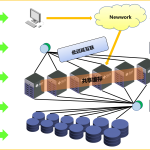
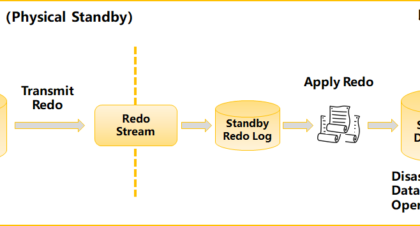

Spot on with this write-up, I actually feel this site needs a lot more
attention. I’ll probably be back again to read through more, thanks for the info!
Your style is really unique compared to
other folks I have read stuff from. Thank you for posting when you’ve
got the opportunity, Guess I will just bookmark this page.
Very soon this website will be famous amid all blogging and site-building people, due
to it’s good articles or reviews
hello!,I love your writing very much! proportion we keep in touch extra approximately your article on AOL?
I need a specialist on this area to resolve my problem.
May be that is you! Having a look ahead to see you.
Wow! This blog looks just like my old one! It’s on a completely
different topic but it has pretty much the same page layout
and design. Superb choice of colors!
I feel this is among the so much significant info for me.
And i am satisfied reading your article. But wanna commentary on few normal things, The website style is great, the articles is in reality nice :
D. Good process, cheers